User's Manual
Table Of Contents
- HP Process Resource Manager User Guide
- Contents
- Preface
- 1 Overview
- 2 Understanding how PRM manages resources
- 3 PRM configuration planning
- 4 Setting up PRM
- 5 Using PRM with HP System Management Homepage (SMH)
- 6 Using PRM with HP Systems Insight Manager (SIM)
- 7 Configuring and enabling PRM on the command line
- Quick start to using PRM’s command-line interface
- Configuring PRM
- The PRM configuration file
- Configuration tips and requirements
- Specifying PRM groups/controlling CPU resource use
- Controlling memory use
- Controlling applications
- Specifying PRM users
- Assigning secure compartments to PRM groups
- Assigning Unix groups to PRM groups
- Checking the configuration file
- Loading the PRM configuration
- Enabling resource managers
- Updating the configuration
- 8 Fine-tuning your PRM configuration
- 9 Administering PRM
- Moving processes between PRM groups
- Displaying application filename matches
- Displaying netgroup expansions
- Displaying accessible PRM groups
- Displaying state and configuration information
- Displaying application and configuration information
- Setting the memory manager’s polling interval
- Setting the application manager’s polling interval
- Disabling PRM
- Resetting PRM
- Monitoring PRM groups
- Logging PRM memory messages
- Logging PRM application messages
- Displaying groups’ allocated and used resources
- Displaying user information
- Displaying available memory to determine number of shares
- Displaying number of cores to determine number of shares
- Displaying past process information
- Displaying current process information
- Monitoring PRM with GlancePlus
- Monitoring PRM with OpenView Performance Agent (OVPA) / OpenView Performance Manager (OVPM)
- Automating PRM administration with scripts
- Protecting the PRM configuration from reboots
- Reconstructing a configuration file
- Special case of interest: Client/server connections
- Online cell operations
- Backing up PRM files
- A Command reference
- B HP-UX command/system call support
- C Monitoring PRM through SNMP
- D Creating Secure Resource Partitions
- E Using PRM with Serviceguard
- F Using PRM with HP Integrity Virtual Machines
- G PRM error messages
- Glossary
- Index
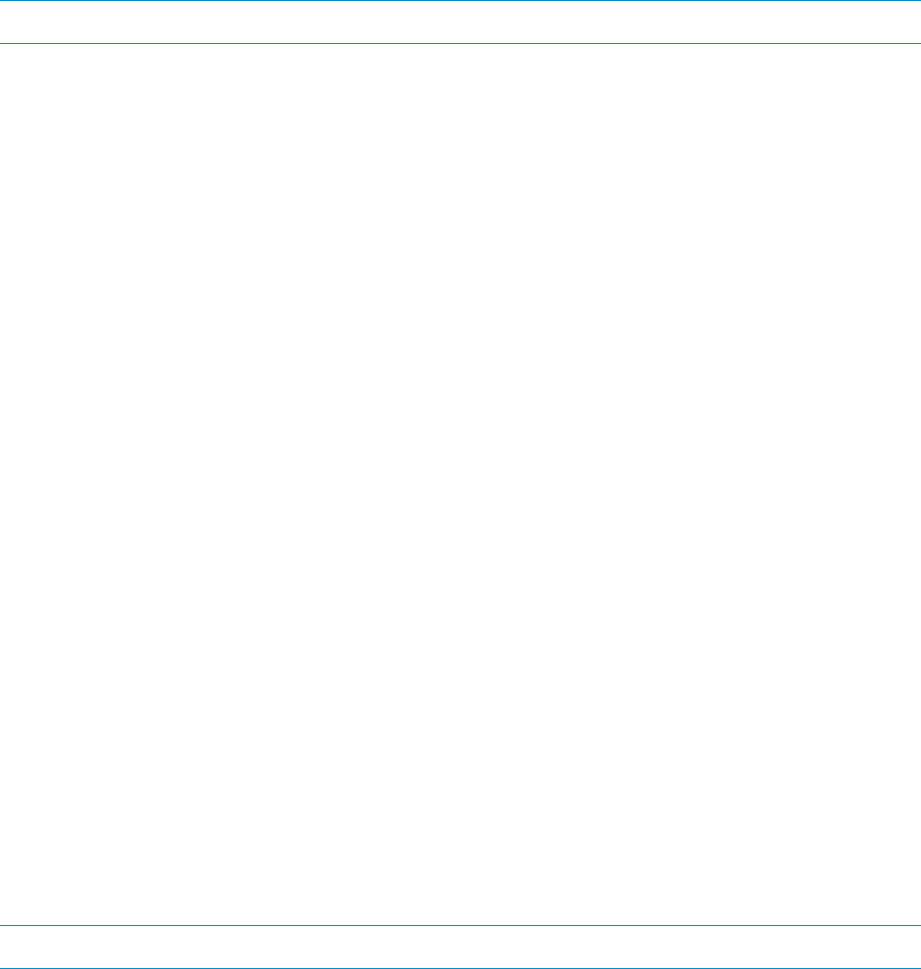
/opt/special_apps/bin/*::::GroupS
Filenames are expanded to their complete names when a PRM configuration is loaded. Explicit
application records take precedence over application records that use wildcards. If an application
without an explicit record is matched by several records that use pattern matching, the record
closest to the beginning of the configuration file is used.
Pattern matching for renamed application processes
Alternate names specified in application records can also contain pattern matching notation as
described in the regexp(5) manpage.
NOTE: Use pattern matching only when it is not practical to list all possible alternate names.
Many complex applications, such as database applications, may assign unique names to new
processes or rename themselves while running. For example, some database applications rename
processes based on the database instance, as shown in this list of processes associated with a
payroll database instance:
db02_payroll
db03_payroll
db04_payroll
dbsmon_payroll
dbwr_payroll
dbreco_payroll
To make sure all payroll processes are put in the same PRM group, use pattern matching in the
alternate names field of the application record, as shown below:
/usr/bin/database::::business_apps,db*payroll
For alternate names and pattern matching to work, the processes must share the same file ID. (The
file ID is based on the file system device and the file’s inode number.) PRM performs this check to
make sure that only processes associated with the application named in the application record
are put in a configured PRM group.
If there are multiple application records with alternate names that match an application name due
to redundant pattern matching resolutions, the “first” record to match the application name takes
precedence. For example, the application abb matches both of the following application records:
/opt/foo/bin/bar::::GroupA,a*
/opt/foo/bin/bar::::GroupB,*b
Because the *b record is first (based on ASCII dictionary order), the application abb would be
assigned to the PRM group GroupB.
You can also use an Extended Regular Expression, or ERE, as the alternate name in an application
record. (For more information, refer to the EXTENDED REGULAR EXPRESSION section in regexp(5)).
If you do so, the ERE should be the only alternate name in the record, and it should be within single
quotes. Other records can still have non-ERE alternate names for the same application. Note that
while non-ERE alternate names are matched against non-dash command-line arguments, Extended
Regular Expression alternate names are matched against the entire available command line. Note
that commas within an ERE are not separators for alternate names; they must match commas in
the command line.
NOTE: You cannot use colons in an ERE, as PRM uses colons for field separators.
If an ERE alternate name and a non-ERE alternate name both exist for the same application, the
non-ERE alternate name takes priority. If multiple ERE alternate names match, the “first” record to
match takes precedence. For example, the application abb matches both of the following application
records:
/opt/foo/bin/bar::::GroupA,’a.*’
/opt/foo/bin/bar::::GroupB,’.*b’
How PRM manages applications 33










