User's Manual
Table Of Contents
- HP Process Resource Manager User Guide
- Contents
- Preface
- 1 Overview
- 2 Understanding how PRM manages resources
- 3 PRM configuration planning
- 4 Setting up PRM
- 5 Using PRM with HP System Management Homepage (SMH)
- 6 Using PRM with HP Systems Insight Manager (SIM)
- 7 Configuring and enabling PRM on the command line
- Quick start to using PRM’s command-line interface
- Configuring PRM
- The PRM configuration file
- Configuration tips and requirements
- Specifying PRM groups/controlling CPU resource use
- Controlling memory use
- Controlling applications
- Specifying PRM users
- Assigning secure compartments to PRM groups
- Assigning Unix groups to PRM groups
- Checking the configuration file
- Loading the PRM configuration
- Enabling resource managers
- Updating the configuration
- 8 Fine-tuning your PRM configuration
- 9 Administering PRM
- Moving processes between PRM groups
- Displaying application filename matches
- Displaying netgroup expansions
- Displaying accessible PRM groups
- Displaying state and configuration information
- Displaying application and configuration information
- Setting the memory manager’s polling interval
- Setting the application manager’s polling interval
- Disabling PRM
- Resetting PRM
- Monitoring PRM groups
- Logging PRM memory messages
- Logging PRM application messages
- Displaying groups’ allocated and used resources
- Displaying user information
- Displaying available memory to determine number of shares
- Displaying number of cores to determine number of shares
- Displaying past process information
- Displaying current process information
- Monitoring PRM with GlancePlus
- Monitoring PRM with OpenView Performance Agent (OVPA) / OpenView Performance Manager (OVPM)
- Automating PRM administration with scripts
- Protecting the PRM configuration from reboots
- Reconstructing a configuration file
- Special case of interest: Client/server connections
- Online cell operations
- Backing up PRM files
- A Command reference
- B HP-UX command/system call support
- C Monitoring PRM through SNMP
- D Creating Secure Resource Partitions
- E Using PRM with Serviceguard
- F Using PRM with HP Integrity Virtual Machines
- G PRM error messages
- Glossary
- Index
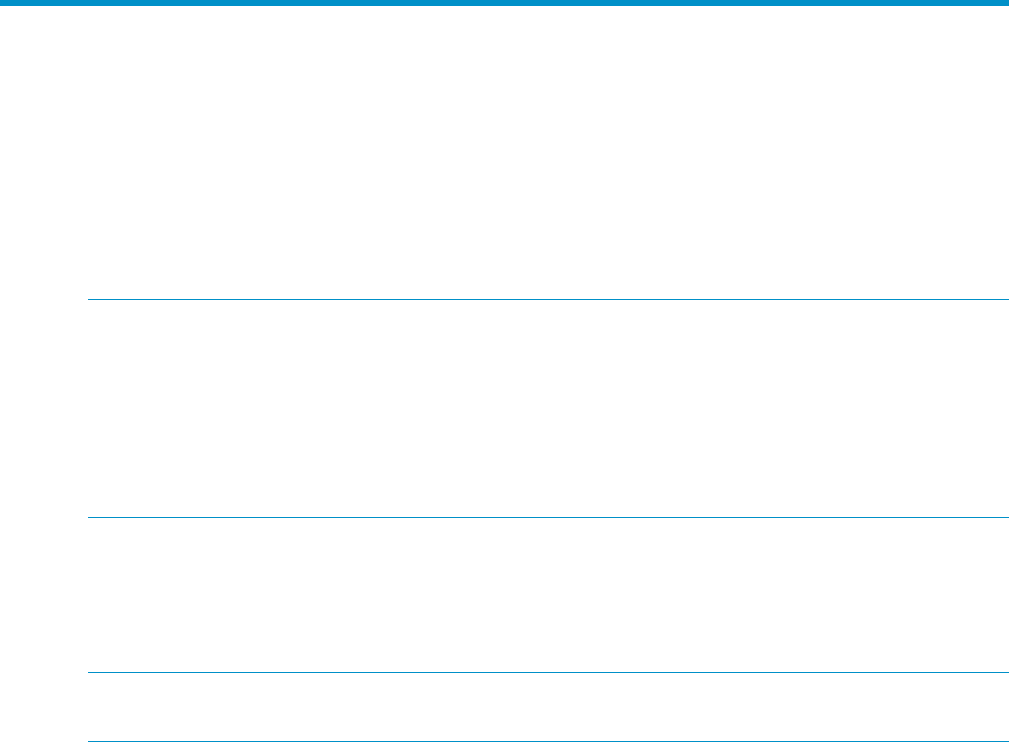
2 Understanding how PRM manages resources
This chapter explains how PRM performs resource management. The following topics are covered:
• “How PRM controls resources” (page 17)
• “How PRM manages CPU resources” (page 22)
• “How PRM manages real memory resources” (page 26)
• “How resource allocations interact” (page 31)
• “How PRM manages applications” (page 31)
NOTE:
• PRM does not support disk bandwidth control on VxFS. The reason for this limitation is that
VxFS does not support the implementation of I/O disk bandwidth that PRM relies on. When
HP moved to VERITAS File System 4.1, the daemon invalidated this feature for all the current
HP-UX versions.
• If PRM is unable to start or run properly due to CPU or memory resources not being available,
it cannot manage your system’s resources.
How PRM controls resources
PRM places limits on resource use based on values specified in a configuration file. These values
always indicate a minimum amount and in some cases can indicate a maximum amount of a
resource.
NOTE: Do not use PRM with gang scheduling, which is the concurrent scheduling of multiple
threads from a single process as a group (gang).
PRM groups
PRM groups are integral to how PRM works. These groups are assigned per process and are
independent of any other groups, such as user groups that are defined in /etc/group. You assign
applications and users to PRM groups. PRM then manages each group’s CPU and real memory
resources (private and shared) according to the current configuration. If multiple users or applications
within a PRM group are competing for resources, standard HP-UX resource management determines
the resource allocation.
There are two types of PRM groups:
• FSS PRM groups are the traditional and most commonly used PRM group. These groups have
CPU and private memory resources allocated to them using the shares model. (Shared memory
is specified in megabytes.) FSS PRM groups use the Fair Share Scheduler in the HP-UX kernel
within the system’s default processor set (PSET).
• PSET PRM groups are the second type of PRM group. In PSET PRM groups, the CPU entitlement
is specified by assigning them a subset of the system’s cores—instead of using the shares
model. (A core is the actual data-processing engine within a processor. A single processor
might have multiple cores. A core might support multiple execution threads, as explained in
the section “Hyper-Threading” (page 25) ) The private memory allocation is still specified in
shares and shared memory is still in megabytes. Processes in a PSET PRM group have equal
access to CPU cycles through the HP-UX time-share scheduler.
Because resource management is performed on a group level, individual users or applications
may not get the resources required in a group consisting of many users or applications. In such
cases, reduce the number of users and applications in the group or create a group specifically for
the resource-intensive user or application.
How PRM controls resources 17










