User's Manual
Table Of Contents
- HP Process Resource Manager User Guide
- Contents
- Preface
- 1 Overview
- 2 Understanding how PRM manages resources
- 3 PRM configuration planning
- 4 Setting up PRM
- 5 Using PRM with HP System Management Homepage (SMH)
- 6 Using PRM with HP Systems Insight Manager (SIM)
- 7 Configuring and enabling PRM on the command line
- Quick start to using PRM’s command-line interface
- Configuring PRM
- The PRM configuration file
- Configuration tips and requirements
- Specifying PRM groups/controlling CPU resource use
- Controlling memory use
- Controlling applications
- Specifying PRM users
- Assigning secure compartments to PRM groups
- Assigning Unix groups to PRM groups
- Checking the configuration file
- Loading the PRM configuration
- Enabling resource managers
- Updating the configuration
- 8 Fine-tuning your PRM configuration
- 9 Administering PRM
- Moving processes between PRM groups
- Displaying application filename matches
- Displaying netgroup expansions
- Displaying accessible PRM groups
- Displaying state and configuration information
- Displaying application and configuration information
- Setting the memory manager’s polling interval
- Setting the application manager’s polling interval
- Disabling PRM
- Resetting PRM
- Monitoring PRM groups
- Logging PRM memory messages
- Logging PRM application messages
- Displaying groups’ allocated and used resources
- Displaying user information
- Displaying available memory to determine number of shares
- Displaying number of cores to determine number of shares
- Displaying past process information
- Displaying current process information
- Monitoring PRM with GlancePlus
- Monitoring PRM with OpenView Performance Agent (OVPA) / OpenView Performance Manager (OVPM)
- Automating PRM administration with scripts
- Protecting the PRM configuration from reboots
- Reconstructing a configuration file
- Special case of interest: Client/server connections
- Online cell operations
- Backing up PRM files
- A Command reference
- B HP-UX command/system call support
- C Monitoring PRM through SNMP
- D Creating Secure Resource Partitions
- E Using PRM with Serviceguard
- F Using PRM with HP Integrity Virtual Machines
- G PRM error messages
- Glossary
- Index
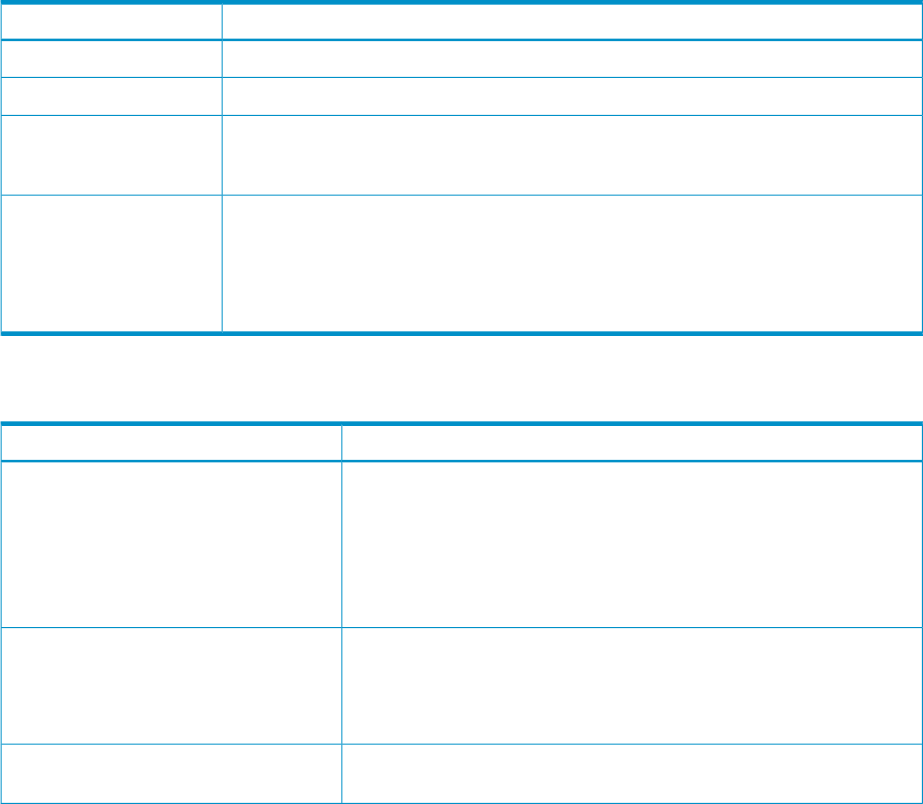
prmconfig
Syntax:
prmconfig -V
prmconfig [-i | -k] [-s | -c] [-fconfigfile] [-d | -e [manager]] [-r]
[-u] [-h] [-w] [-p] [-m] [-I interval manager] [-Lmanager[logarg]]
[-Mmode]
Availability: This command is most useful to root users; however, users can invoke the command
with either no options or with the -s option.
This is the primary PRM administration command. With it, the PRM administrator loads a
configuration, enables and disables the resource managers, and resets PRM. Users can run the
command to get state and configuration information.
When used to configure PRM resource managers, this command creates an internal copy of the
configuration file. Also, this command validates the configuration file entries before loading the
configuration. Optionally, it cross checks for mismatches between the users listed in the configuration
file with the list of users on the system as defined in password files accessible by the C function
getpwnam.
Table 19 describes the prmconfig options available to both users and root users.
Table 19 prmconfig user options
DescriptionOption
Prints current configuration, state, and mode information.No options
Displays version information and exits.-V
Performs cross checks between the users listed in /etc/prmconf or in a specified file with
the list of users in password files accessible by the C function getpwnam. Also displays
warnings about possible problems with other configuration file entries.
-s
Performs a subset of the -s checks.
The difference between the checks being that the -s check verifies every user name in
the configuration is in the password file and that every user name in the password file is
in the configuration. However, the -c check only verifies that user names in the
configuration are in the password file.
-c
Table 20 describes the prmconfig options that are available only to root users.
Table 20 prmconfig root user options
DescriptionOption
Loads the default configuration file /etc/prmconf (or a specified file) and
moves all currently running nonroot user processes to their owners’ initial
groups and configured applications to their assigned groups.
This option does not move root processes, unless they are configured
applications, in which case it moves them to their assigned groups.
This option does not enable PRM.
-i
Loads the default configuration file /etc/prmconf (or a specified file),
keeping all currently running processes in their current PRM groups. For
information on exceptions to this behavior, see Table 14 (page 80).
This option does not move root processes. It also does not enable PRM.
-k
Specifies a configuration file other than /etc/prmconf. Use -f only when
you are using -i, -k, -s, or -c.
-fconfigfile{-i | -k | -s | -c}
106 Command reference










