User's Manual
Table Of Contents
- HP Process Resource Manager User Guide
- Contents
- Preface
- 1 Overview
- 2 Understanding how PRM manages resources
- 3 PRM configuration planning
- 4 Setting up PRM
- 5 Using PRM with HP System Management Homepage (SMH)
- 6 Using PRM with HP Systems Insight Manager (SIM)
- 7 Configuring and enabling PRM on the command line
- Quick start to using PRM’s command-line interface
- Configuring PRM
- The PRM configuration file
- Configuration tips and requirements
- Specifying PRM groups/controlling CPU resource use
- Controlling memory use
- Controlling applications
- Specifying PRM users
- Assigning secure compartments to PRM groups
- Assigning Unix groups to PRM groups
- Checking the configuration file
- Loading the PRM configuration
- Enabling resource managers
- Updating the configuration
- 8 Fine-tuning your PRM configuration
- 9 Administering PRM
- Moving processes between PRM groups
- Displaying application filename matches
- Displaying netgroup expansions
- Displaying accessible PRM groups
- Displaying state and configuration information
- Displaying application and configuration information
- Setting the memory manager’s polling interval
- Setting the application manager’s polling interval
- Disabling PRM
- Resetting PRM
- Monitoring PRM groups
- Logging PRM memory messages
- Logging PRM application messages
- Displaying groups’ allocated and used resources
- Displaying user information
- Displaying available memory to determine number of shares
- Displaying number of cores to determine number of shares
- Displaying past process information
- Displaying current process information
- Monitoring PRM with GlancePlus
- Monitoring PRM with OpenView Performance Agent (OVPA) / OpenView Performance Manager (OVPM)
- Automating PRM administration with scripts
- Protecting the PRM configuration from reboots
- Reconstructing a configuration file
- Special case of interest: Client/server connections
- Online cell operations
- Backing up PRM files
- A Command reference
- B HP-UX command/system call support
- C Monitoring PRM through SNMP
- D Creating Secure Resource Partitions
- E Using PRM with Serviceguard
- F Using PRM with HP Integrity Virtual Machines
- G PRM error messages
- Glossary
- Index
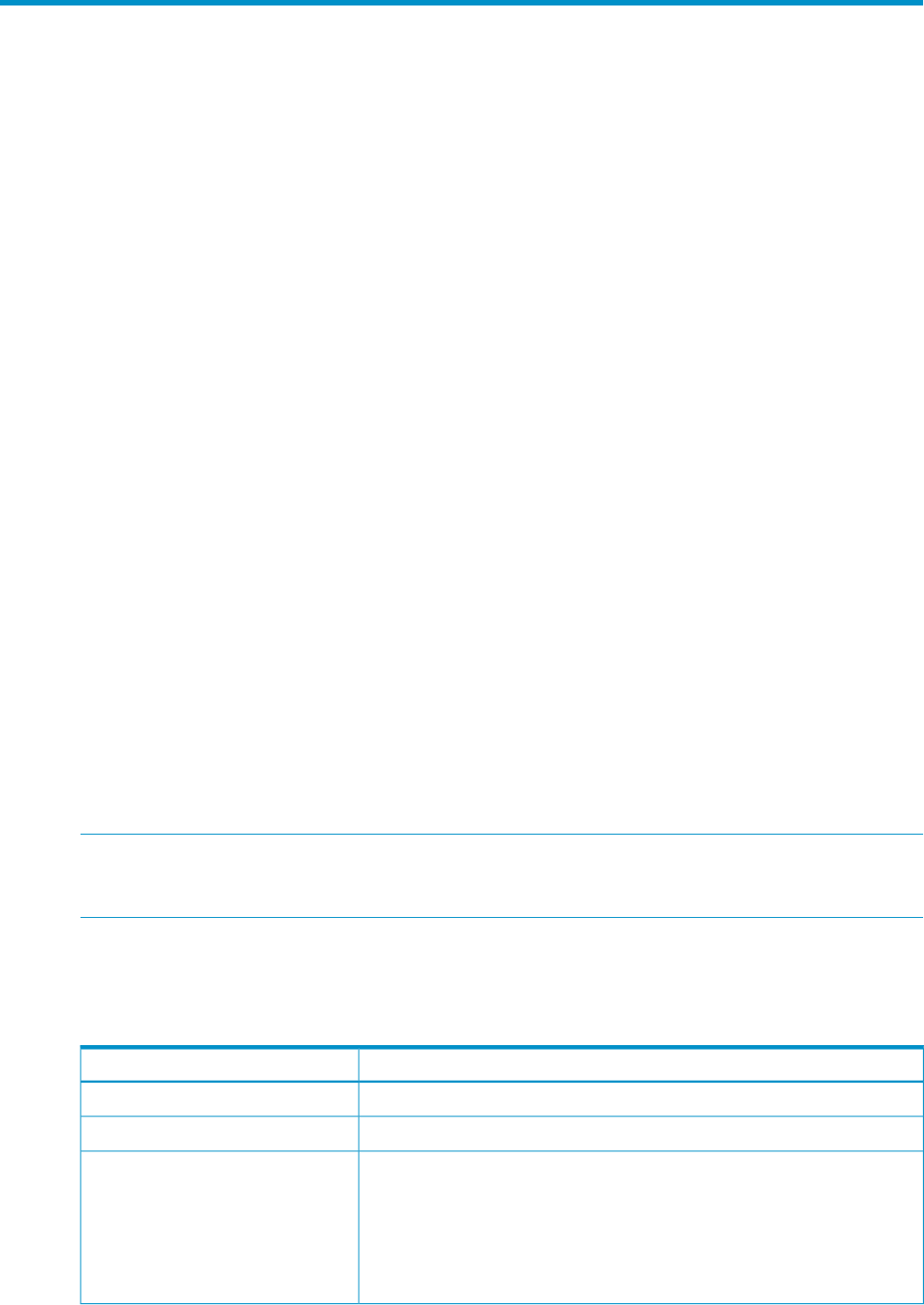
A Command reference
This chapter provides an overview of the PRM commands. The PRM commands are:
• prmagt
• prmanalyze
• prmavail
• prmconfig
• prminitconfig
• prmlist
• prmloadconf
• prmmonitor
• prmmove
• prmrecover
• prmrun
• prmsmhconfig
• prm2scomp
• scomp2prm
• srpgen
prmagt
Syntax:
prmagt -V
prmagt [-plock | -stop | -intervalseconds]
Availability: Only a root user can run the prmagt command.
The prmagt utility is the PRM SNMP read-only agent. It enables SNMP-aware products to collect
PRM configuration and usage statistics. Information is updated once per minute or whenever a
major configuration change occurs.
NOTE: Secure sites may want to disable prmagt to avoid unwanted information exchange. If
prmagt is to be used, it is strongly recommended that it be used only on a trusted internal network
protected by firewalls and access controls, due to known issues with the SNMP protocol.
For a listing of the types of information available and an overview of how to access this information,
see “Monitoring PRM through SNMP” (page 117).
Table 17 describes the available options.
Table 17 prmagt user options/parameters.
DescriptionOption
Starts a new prmagt daemon if one is not already running.No options
Displays version information and exits.-V
Locks the agent into real memory. Use this option only on HP-UX versions prior
to 11i.
This option is useful when remotely collecting prmagt data for real-time
indications of system paging.
If memory is not locked down, the paging activities will cause significant delays
and the monitoring tool will only get time-out messages.
-plock
prmagt 101










