User Manual
Table Of Contents
- Features
- Pointing devices and keyboard
- Using pointing devices
- Using the keyboard
- Using hotkeys
- Initiating Suspend
- Opening the Print Options window
- Displaying battery status
- Switching the screen image
- Opening the default e-mail application
- Opening the default Web browser
- Decreasing screen brightness
- Increasing screen brightness
- Turning wireless features on and off
- Muting and restoring speaker sound
- Decreasing speaker volume
- Increasing speaker volume
- Using hotkeys
- Using keypads
- Cleaning the TouchPad and keyboard
- Multimedia
- Power management
- Setting power options
- Using external AC power
- Using battery power
- Testing an AC adapter
- Shutting down the computer
- Drives
- External devices
- External media cards
- Memory modules
- Security
- Computer Setup
- Index
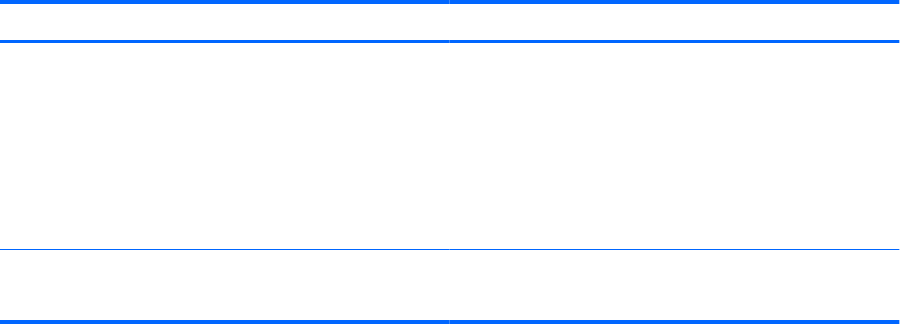
Select To do this
Built-in device options
●
Enable/disable embedded WLAN Device Radio.
●
Enable/disable embedded Bluetooth Device Radio.
●
Enable/disable Network Interface Controller (NIC)
●
Enable/disable LAN/WLAN Switching.
●
Enable/disable Wake on LAN.
●
Enable/disable the integrated camera (webcam)
Port options
●
Enable/disable USB port.
●
Enable/disable ExpressCard slot.
Computer Setup menus 65










