User Manual
Table Of Contents
- Features
- Pointing devices and keyboard
- Using pointing devices
- Using the keyboard
- Using hotkeys
- Initiating Suspend
- Opening the Print Options window
- Displaying battery status
- Switching the screen image
- Opening the default e-mail application
- Opening the default Web browser
- Decreasing screen brightness
- Increasing screen brightness
- Turning wireless features on and off
- Muting and restoring speaker sound
- Decreasing speaker volume
- Increasing speaker volume
- Using hotkeys
- Using keypads
- Cleaning the TouchPad and keyboard
- Multimedia
- Power management
- Setting power options
- Using external AC power
- Using battery power
- Testing an AC adapter
- Shutting down the computer
- Drives
- External devices
- External media cards
- Memory modules
- Security
- Computer Setup
- Index
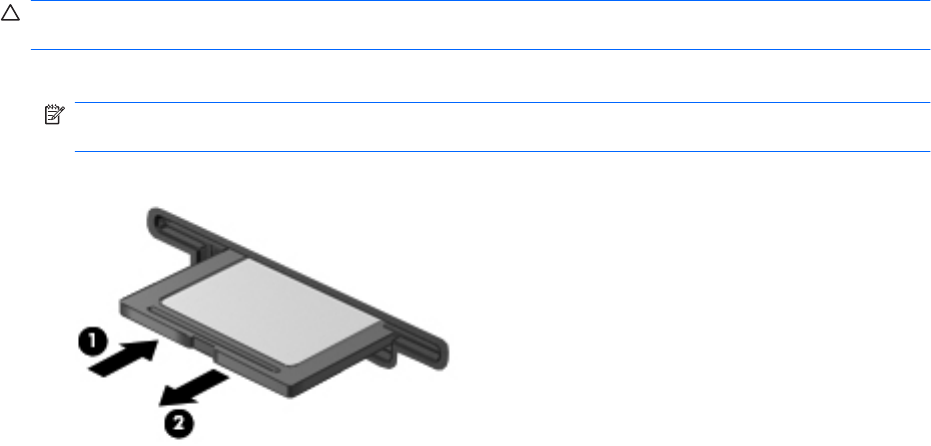
Removing a digital card
CAUTION: To prevent loss of data or an unresponsive system, be sure that you are not accessing the
digital card before removal.
1. Save your information and close all programs associated with the digital card.
NOTE: Refer to the digital card user documentation for complete instructions on safe card
removal.
2. Press in on the digital card (1), and then remove it from the slot (2).
50 Chapter 7 External media cards










