User's Manual
Table Of Contents
- Product description
- External component identification
- Illustrated parts catalog
- Removal and replacement procedures
- Preliminary replacement requirements
- Component replacement procedures
- Service tag
- Computer feet
- Battery
- Webcam/microphone module
- Optical drive
- Memory module
- TV tuner module
- RTC battery
- Hard drive
- WLAN module
- Switch cover and keyboard
- Power button board
- Display assembly
- Speaker
- Bluetooth module
- Top cover
- Modem module
- Audio/infrared board
- USB board
- Power connector cable
- System board
- TV tuner module cable
- Modem module cable
- Fan/heat sink assembly
- Processor
- Setup Utility
- Specifications
- Computer specifications
- 15.6-inch, WXGA display specifications
- 16.0-inch WXGA BrightView display specifications
- 16.0-inch WXGA AntiGlare display specifications
- Hard drive specifications
- Blu-ray ROM DVD±R/RW SuperMulti Double-Layer Drive specifications
- DVD±RW SuperMulti Double-Layer Combo Drive specifications
- System DMA specifications
- System interrupt specifications
- System I/O address specifications
- System memory map specifications
- Screw listing
- Backup and Recovery
- Connector pin assignments
- Power cord set requirements
- Recycling
- Index
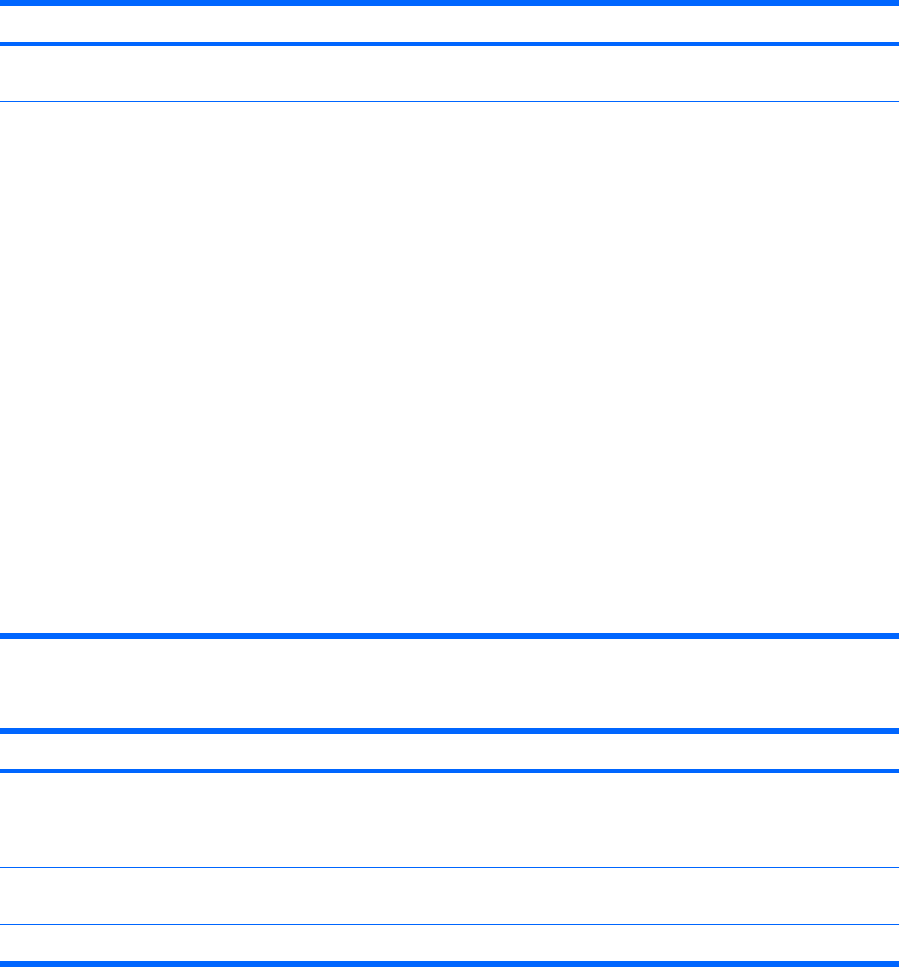
Select To do this
Fan Always On Enable/disable Fan Always On. When enabled, the computer fan will
always be on.
Boot Options Set the following boot options:
●
f9 and f10 Delay (sec.)―Set the delay for the f9 and f10 functions
of the Setup Utility in intervals of 5 seconds each (0, 5, 10, 15, 20).
●
CD-ROM boot―Enable/disable boot from CD-ROM.
●
Floppy boot―Enable/disable boot from diskette.
●
Internal Network Adapter boot―Enable/disable boot from Internal
Network Adapter.
●
Boot Order―Set the boot order for:
◦
USB Floppy
◦
Internal CD/DVD ROM drive
◦
USB CD/DVD ROM drive
◦
Hard drive
◦
USB Diskette on Key
◦
USB Hard drive
◦
Network adapter
Diagnostics menu
Select To do this
Hard Disk Self Test Run a comprehensive self-test on the hard drive.
NOTE: On models with two hard drives, this menu option is called the
Primary Hard Disk Self Test.
Secondary Hard Disk Self Test (select models
only)
Run a comprehensive self-test on a secondary hard drive.
Memory Test Run a diagnostic test on the system memory.
102 Chapter 5 Setup Utility










