Manual
Table Of Contents
- Starting right
- Getting to know your computer
- Connecting to a network
- Enjoying entertainment features
- Navigating using touch gestures, pointing devices and the keyboard
- Managing power
- Initiating Sleep and Hibernation
- Using the power meter and power settings
- Running on battery power
- Running on external AC power
- HP CoolSense (select models only)
- Shutting down (turning off) the computer
- Managing and sharing information
- Maintaining your computer
- Securing your computer and information
- Using Setup Utility (BIOS) and HP PC Hardware Diagnostics (UEFI)
- Backing up, restoring, and recovering
- Specifications
- Electrostatic Discharge
- Index
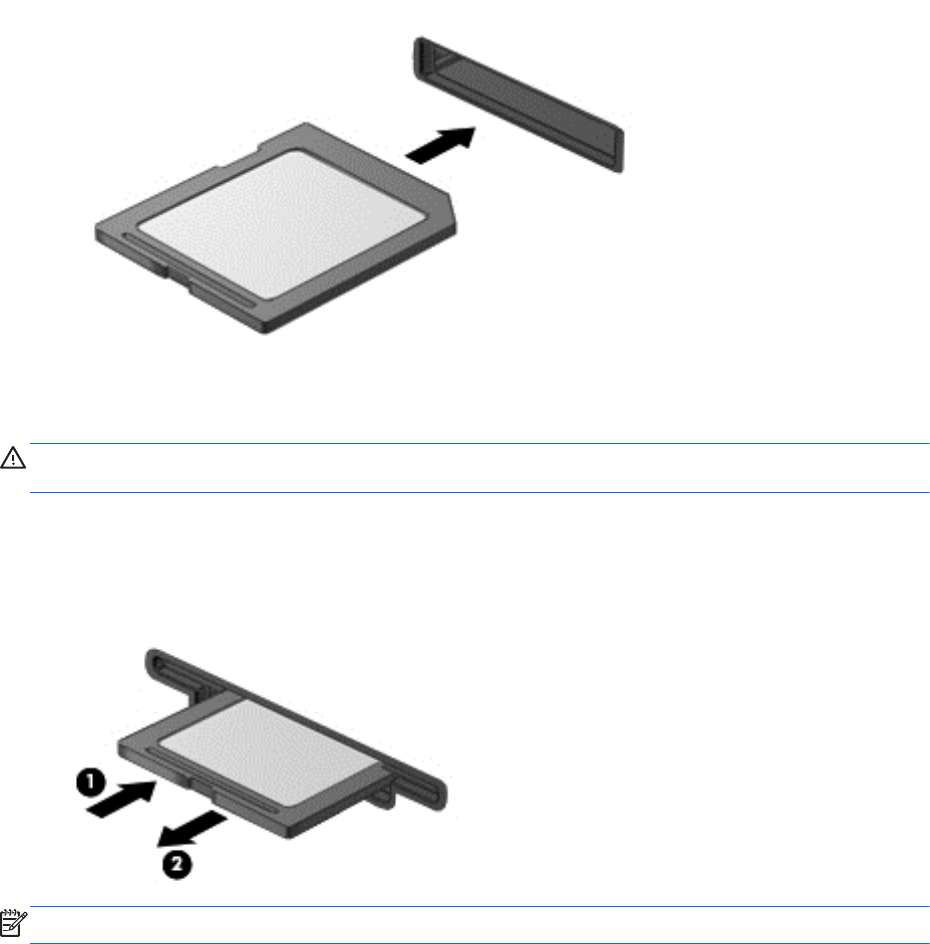
2. Insert the card into the memory card reader, and then press in on the card until it is firmly
seated.
A sound indicates that the device has been detected.
To remove a memory card:
CAUTION: To reduce the risk of loss of data or an unresponsive system, use the following
procedure to safely remove the memory card.
1. Save your information and close all programs associated with the memory card.
2. From the Windows desktop, click the remove hardware icon in the notification area, at the far
right of the taskbar, and then, follow the on-screen instructions.
3. Press in on the card (1), and then remove it from the slot (2).
NOTE: If the card is not ejected, pull the card out of the slot.
48 Chapter 7 Managing and sharing information










