Manual
Table Of Contents
- Starting right
- Getting to know your computer
- Connecting to a network
- Enjoying entertainment features
- Using the keyboard and pointing devices
- Managing power
- Managing and sharing information
- Maintaining your computer
- Securing your computer and information
- Using Setup Utility (BIOS) and System Diagnostics
- Backing up, restoring, and recovering
- Specifications
- Troubleshooting and support
- Electrostatic Discharge
- Index
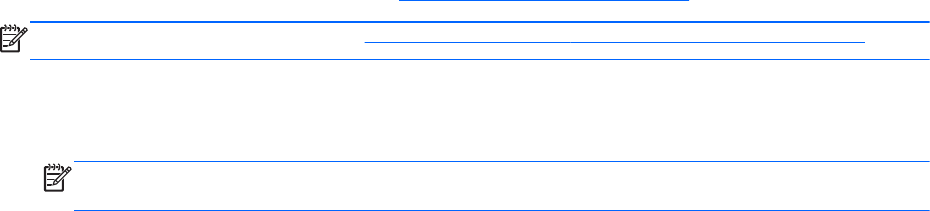
Contacting customer support
If the information provided in this user guide or in Help and Support does not answer your questions,
you can contact HP Customer Support at
http://www.hp.com/go/contactHP.
NOTE: For worldwide support go to http://welcome.hp.com/country/us/en/wwcontact_us.html.
Here you can:
●
Chat online with an HP technician.
NOTE: When technical support chat is not available in a particular language, it is available in
English.
●
Email HP Customer Support.
●
Find HP Customer Support worldwide telephone numbers.
●
Locate an HP service center.
Contacting customer support 85










