Manual
Table Of Contents
- Starting right
- Getting to know your computer
- Connecting to a network
- Enjoying entertainment features
- Using the keyboard and pointing devices
- Managing power
- Managing and sharing information
- Maintaining your computer
- Securing your computer and information
- Using Setup Utility (BIOS) and System Diagnostics
- Backing up, restoring, and recovering
- Specifications
- Troubleshooting and support
- Electrostatic Discharge
- Index
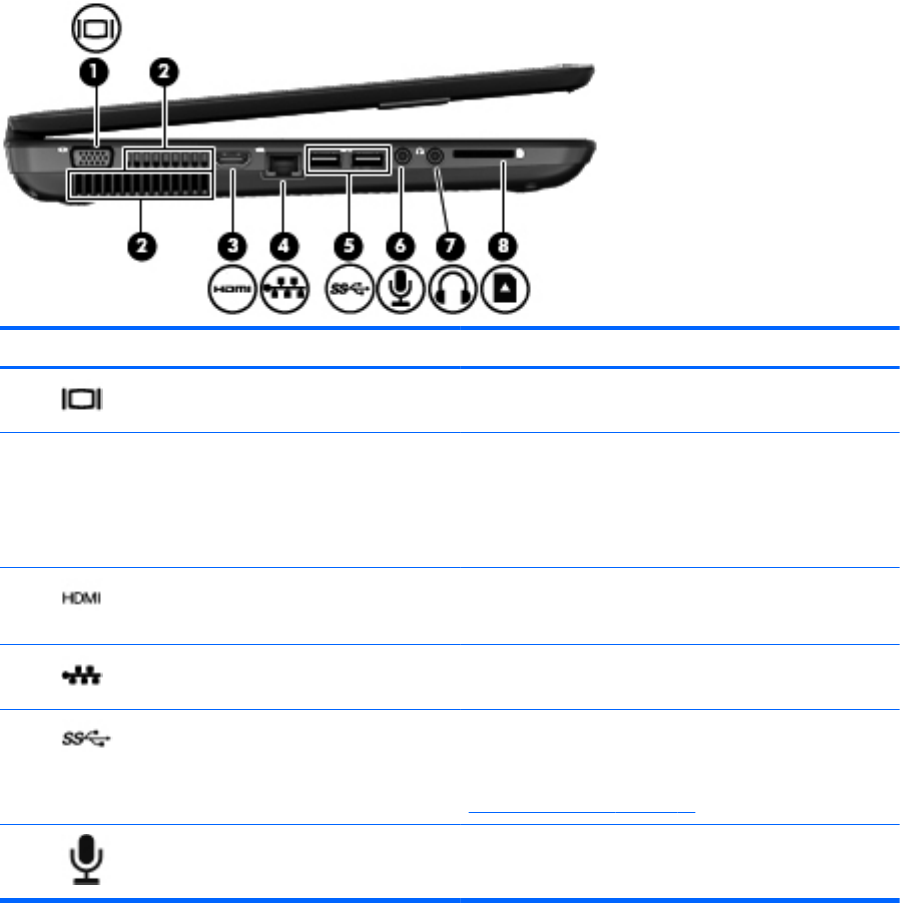
Left side
Component Description
(1)
External monitor port Connects an external VGA monitor or projector.
(2) Vents (2) Enable airflow to cool internal components.
NOTE: The computer fan starts up automatically to cool
internal components and prevent overheating. It is normal
for the internal fan to cycle on and off during routine
operation.
(3)
HDMI port Connects an optional video or audio device, such as a
high-definition television, or any compatible digital or audio
device.
(4)
RJ-45 (network) jack Connects a network cable.
(5)
USB 3.0 ports (2) Connect optional USB 3.0 devices and provide enhanced
USB power performance.
NOTE: For details about different types of USB ports, see
Using a USB device on page 45.
(6)
Audio-in (microphone) jack Connects an optional computer headset microphone,
stereo array microphone, or monaural microphone.
6 Chapter 2 Getting to know your computer










