User Manual
Table Of Contents
- Notebook Tour
- TouchPad and Keyboard
- TouchPad
- Keyboard
- Hotkeys
- Hotkey quick reference
- Hotkey procedures
- Display and clear system information (fn+esc)
- Open the Help and Support Center (fn+f1)
- Open the Print Options window (fn+f2)
- Open a Web browser (fn+f3)
- Switch the screen image (fn+f4)
- Initiate standby (fn+f5)
- Initiate QuickLock (fn+f6)
- Decrease screen brightness (fn+f7)
- Increase screen brightness (fn+f8)
- Play, pause or resume an audio CD or a DVD (fn+f9)
- Stop an audio CD or a DVD (fn+f10)
- Play previous track or section of an audio CD or a DVD (fn+f11)
- Play next track or section of an audio CD or a DVD (fn+f12)
- Quick Launch Buttons software
- Hotkeys
- Keypads
- Power
- Power control and light locations
- Power sources
- Standby and hibernation
- Default power settings
- Power options
- Processor performance controls
- Battery packs
- Drives
- Multimedia
- Multimedia hardware
- Multimedia software
- External Media Cards
- External Devices
- Memory Modules
- Wireless (Select Models Only)
- Modem and Local Area Network
- Security
- Setup Utility
- Software Update and Recovery
- Routine Care
- Troubleshooting
- Electrostatic Discharge
- Index
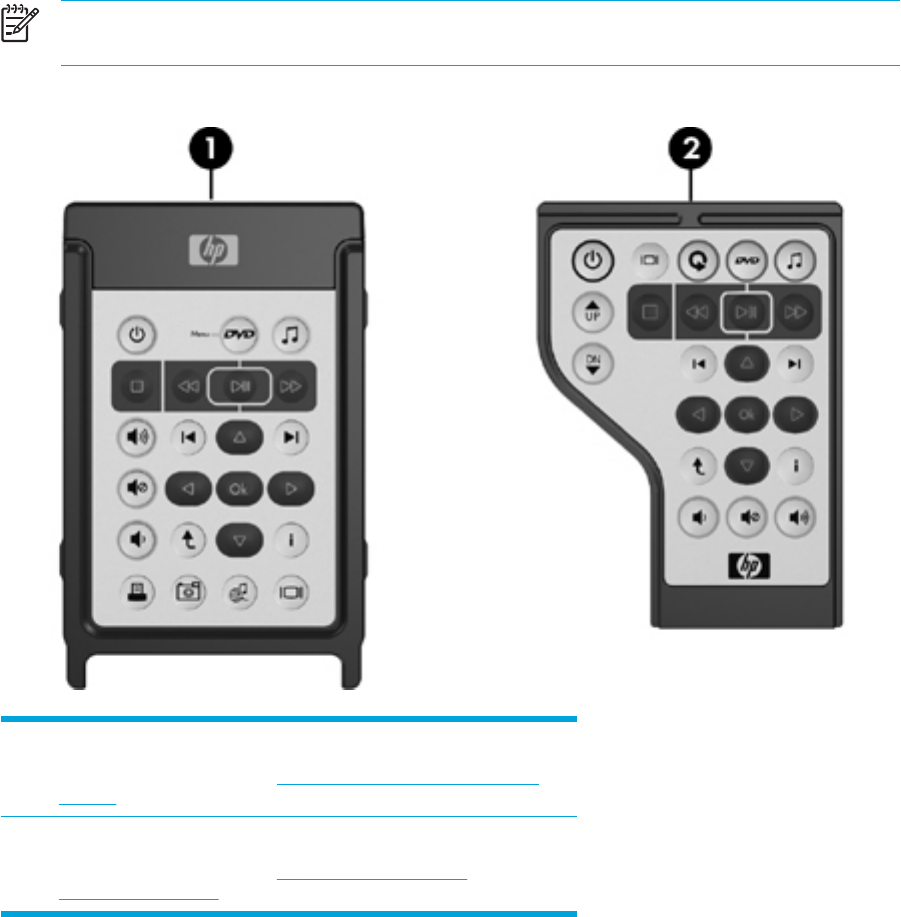
Remote control (select models only)
This section provides information on using the HP Mobile Remote Control (shipped with select
computer models only). Two different remote control models are covered in this section: one that fits
in the PC Card slot and one that fits in the ExpressCard slot.
NOTE Depending on your computer model, you may not have both a PC Card slot and an
ExpressCard slot. Refer to the computer user guide.
The following illustration identifies the 2 remote controls.
(1) HP Mobile Remote Control (PC Card version)
For more information, refer to "
HP Mobile Remote Control (PC Card
version)."
(2) HP Mobile Remote Control (ExpressCard version)
For more information, refer to "
HP Mobile Remote Control
(ExpressCard version)."
ENWW Multimedia hardware 73










