User Manual
Table Of Contents
- Notebook Tour
- TouchPad and Keyboard
- TouchPad
- Keyboard
- Hotkeys
- Hotkey quick reference
- Hotkey procedures
- Display and clear system information (fn+esc)
- Open the Help and Support Center (fn+f1)
- Open the Print Options window (fn+f2)
- Open a Web browser (fn+f3)
- Switch the screen image (fn+f4)
- Initiate standby (fn+f5)
- Initiate QuickLock (fn+f6)
- Decrease screen brightness (fn+f7)
- Increase screen brightness (fn+f8)
- Play, pause or resume an audio CD or a DVD (fn+f9)
- Stop an audio CD or a DVD (fn+f10)
- Play previous track or section of an audio CD or a DVD (fn+f11)
- Play next track or section of an audio CD or a DVD (fn+f12)
- Quick Launch Buttons software
- Hotkeys
- Keypads
- Power
- Power control and light locations
- Power sources
- Standby and hibernation
- Default power settings
- Power options
- Processor performance controls
- Battery packs
- Drives
- Multimedia
- Multimedia hardware
- Multimedia software
- External Media Cards
- External Devices
- Memory Modules
- Wireless (Select Models Only)
- Modem and Local Area Network
- Security
- Setup Utility
- Software Update and Recovery
- Routine Care
- Troubleshooting
- Electrostatic Discharge
- Index
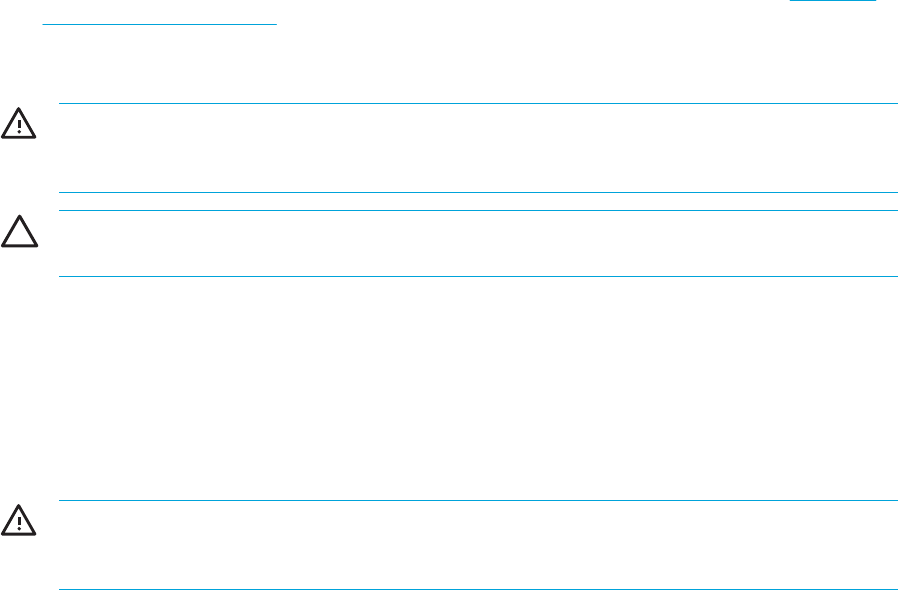
Selecting power conservation settings
To set the computer to conserve power:
● Select a short wait for the screen saver and select a screen saver with minimal graphics and
motion.
To access screen saver settings:
Select Start > Control Panel > Appearance and Themes > Choose a screen saver.
● Select a Power Scheme with low power-use settings. For more information, refer to "
Setting or
changing a power scheme."
Storing a battery pack
WARNING! To avoid potential safety issues, use only the battery pack provided with the
computer, a replacement battery pack provided by HP, or a compatible battery pack
purchased as an accessory from HP.
CAUTION To prevent damage to a battery pack, do not expose it to high temperatures for
extended periods of time.
If a computer will be unused and disconnected from external power for more than 2 weeks, remove
the battery pack and store it separately.
To prolong the charge of a stored battery pack, place it in a cool, dry place.
Calibrate a battery pack before using it if it has been stored for one month or more.
Disposing of a used battery pack
WARNING! To reduce the risk of fire or burns, do not disassemble, crush, or puncture a
battery pack; short the external contacts on a battery pack; or dispose of a battery pack in fire
or water. Do not expose a battery pack to temperatures above 60˚C (140˚F).
Refer to the Regulatory, Safety, and Environmental Notices for battery disposal information.
50 Chapter 3 Power ENWW










