User Manual
Table Of Contents
- Notebook Tour
- TouchPad and Keyboard
- TouchPad
- Keyboard
- Hotkeys
- Hotkey quick reference
- Hotkey procedures
- Display and clear system information (fn+esc)
- Open the Help and Support Center (fn+f1)
- Open the Print Options window (fn+f2)
- Open a Web browser (fn+f3)
- Switch the screen image (fn+f4)
- Initiate standby (fn+f5)
- Initiate QuickLock (fn+f6)
- Decrease screen brightness (fn+f7)
- Increase screen brightness (fn+f8)
- Play, pause or resume an audio CD or a DVD (fn+f9)
- Stop an audio CD or a DVD (fn+f10)
- Play previous track or section of an audio CD or a DVD (fn+f11)
- Play next track or section of an audio CD or a DVD (fn+f12)
- Quick Launch Buttons software
- Hotkeys
- Keypads
- Power
- Power control and light locations
- Power sources
- Standby and hibernation
- Default power settings
- Power options
- Processor performance controls
- Battery packs
- Drives
- Multimedia
- Multimedia hardware
- Multimedia software
- External Media Cards
- External Devices
- Memory Modules
- Wireless (Select Models Only)
- Modem and Local Area Network
- Security
- Setup Utility
- Software Update and Recovery
- Routine Care
- Troubleshooting
- Electrostatic Discharge
- Index
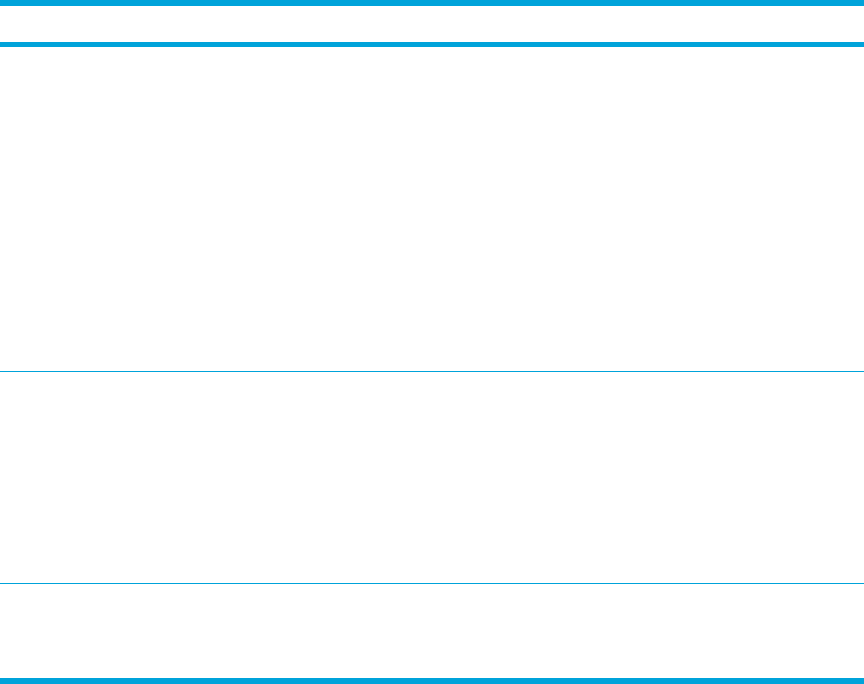
Initiating or resuming from standby
Task Procedure Result
Initiate standby. ● With the computer on, press the hotkey to
initiate standby.
● Select Start > Turn Off Computer >
Stand by.
In Windows XP Professional, if Stand by
is not displayed:
a. Press the down arrow.
b. Select Stand by from the list.
c. Click OK.
● Close the computer.
● The power lights blink.
●
The screen clears.
Allow the system to initiate
standby.
No action required.
●
If the computer is running on battery
power, the system initiates standby after
10 minutes of computer inactivity. (Default
setting)
Power settings and timeouts can be
changed using Power Options in Windows
Control Panel.
●
The power lights blink.
●
The screen clears.
Resume from user-initiated
or system-initiated standby.
● Press the power button.
● If the display was closed while the
computer was in standby, open the display.
● The power lights are turned on.
● Your work returns to the screen.
ENWW Default power settings 37










