User Manual
Table Of Contents
- Notebook Tour
- TouchPad and Keyboard
- TouchPad
- Keyboard
- Hotkeys
- Hotkey quick reference
- Hotkey procedures
- Display and clear system information (fn+esc)
- Open the Help and Support Center (fn+f1)
- Open the Print Options window (fn+f2)
- Open a Web browser (fn+f3)
- Switch the screen image (fn+f4)
- Initiate standby (fn+f5)
- Initiate QuickLock (fn+f6)
- Decrease screen brightness (fn+f7)
- Increase screen brightness (fn+f8)
- Play, pause or resume an audio CD or a DVD (fn+f9)
- Stop an audio CD or a DVD (fn+f10)
- Play previous track or section of an audio CD or a DVD (fn+f11)
- Play next track or section of an audio CD or a DVD (fn+f12)
- Quick Launch Buttons software
- Hotkeys
- Keypads
- Power
- Power control and light locations
- Power sources
- Standby and hibernation
- Default power settings
- Power options
- Processor performance controls
- Battery packs
- Drives
- Multimedia
- Multimedia hardware
- Multimedia software
- External Media Cards
- External Devices
- Memory Modules
- Wireless (Select Models Only)
- Modem and Local Area Network
- Security
- Setup Utility
- Software Update and Recovery
- Routine Care
- Troubleshooting
- Electrostatic Discharge
- Index
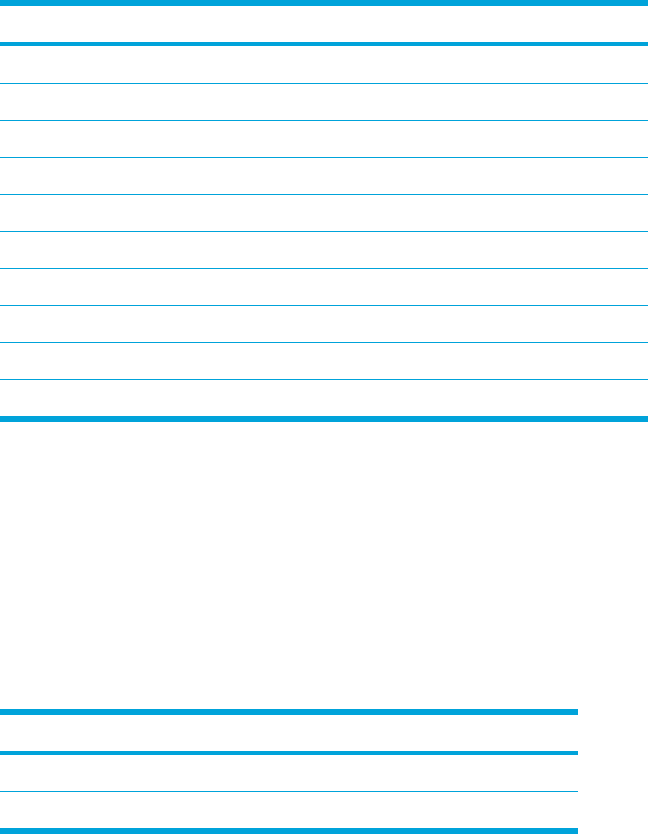
Specifications
Operating environment
The operating environment information in the following table may be helpful if you plan to use or
transport the computer in extreme environments.
Factor Metric U.S.
Temperature
Operating
10˚C to 35˚C 50˚F to 95˚F
Nonoperating -20˚C to 60˚C -4˚F to 140˚F
Relative humidity (noncondensing)
Operating
10% to 90% 10% to 90%
Nonoperating 5% to 95% 5% to 95%
Maximum altitude (unpressurized)
Operating (14.7 to 10.1 psia*)
-15 m to 3,048 m -50 ft to 10,000 ft
Nonoperating (14.7 to 4.4 psia*) -15 m to 12,192 m -50 ft to 40,000 ft
*Pounds per square inch absolute (psia) is another unit of measurement for altitude.
Rated input power
The power information in this section may be helpful if you plan to travel internationally with the
computer.
The computer operates on DC power, which can be supplied by an AC or a DC power source.
Although the computer can be powered from a stand-alone DC power source, it should be powered
only with an AC adapter or a DC power cord supplied by or approved for an HP computer.
The computer is capable of accepting DC power within the following specifications.
Input Power Rating
Operating voltage 18.5 V dc to 19.0 V dc
Operating current 3.5 A or 4.74 A or 4.9 A
This product is designed for IT power systems in Norway with phase-to-phase voltage not exceeding
240 V rms.
ENWW Specifications 15










