User Manual
Table Of Contents
- Notebook Tour
- TouchPad and Keyboard
- TouchPad
- Keyboard
- Hotkeys
- Hotkey quick reference
- Hotkey procedures
- Display and clear system information (fn+esc)
- Open the Help and Support Center (fn+f1)
- Open the Print Options window (fn+f2)
- Open a Web browser (fn+f3)
- Switch the screen image (fn+f4)
- Initiate standby (fn+f5)
- Initiate QuickLock (fn+f6)
- Decrease screen brightness (fn+f7)
- Increase screen brightness (fn+f8)
- Play, pause or resume an audio CD or a DVD (fn+f9)
- Stop an audio CD or a DVD (fn+f10)
- Play previous track or section of an audio CD or a DVD (fn+f11)
- Play next track or section of an audio CD or a DVD (fn+f12)
- Quick Launch Buttons software
- Hotkeys
- Keypads
- Power
- Power control and light locations
- Power sources
- Standby and hibernation
- Default power settings
- Power options
- Processor performance controls
- Battery packs
- Drives
- Multimedia
- Multimedia hardware
- Multimedia software
- External Media Cards
- External Devices
- Memory Modules
- Wireless (Select Models Only)
- Modem and Local Area Network
- Security
- Setup Utility
- Software Update and Recovery
- Routine Care
- Troubleshooting
- Electrostatic Discharge
- Index
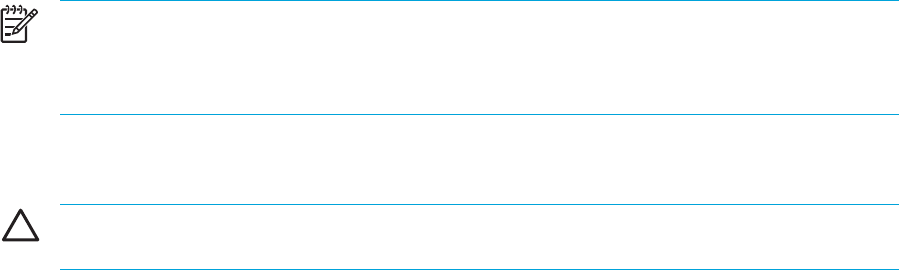
Antivirus software
When you use the computer for e-mail, network, or Internet access, you expose it to computer
viruses that can disable the operating system, applications, or utilities, or cause them to function
abnormally.
Antivirus software can detect most viruses, destroy them, and in most cases, repair any damage they
have caused. To provide ongoing protection against newly discovered viruses, antivirus software
must be kept up to date.
Norton Internet Security software is preinstalled on the computer. The software includes 60 days of
free updates. It is strongly recommended that you protect the computer against new viruses beyond
60 days by purchasing extended update service. Instructions for using and updating Norton Internet
Security software and for purchasing extended update service are provided within the application. To
view and access Norton Internet Security, select Start > All Programs.
Firewall software
When you use the computer for e-mail, network, or Internet access, unauthorized persons may be
able to gain access to information about you, the computer, and your information. Use the firewall
software preinstalled on the computer to protect your privacy.
Firewall features include logging, reporting, and automatic alarms to monitor all incoming and
outgoing traffic. Refer to the firewall user guide or contact your firewall manufacturer for more
information.
NOTE Under some circumstances, a firewall can block access to Internet games, interfere
with printer or file sharing on a network, or block authorized e-mail attachments. To
temporarily solve the problem, disable the firewall, perform the task that you want to perform,
and then reenable the firewall. To permanently resolve the problem, reconfigure the firewall.
Critical updates
CAUTION To protect the computer from security breaches and computer viruses, install the
online critical updates from Microsoft as soon as you receive an alert.
Additional updates to the operating system and other software may have become available after the
computer was shipped. To be sure that all available updates are installed on the computer:
●
Run Windows Update monthly to install the latest software from Microsoft.
●
Obtain updates, as they are released, from the Microsoft Web site and through the updates link
in the Help and Support Center.
132 Chapter 11 Security ENWW










