Getting Started Guide
Table Of Contents
- Table of Contents
- Setting Up Your PC
- Using the Keyboard
- Setting Up Sound
- Using Your PC Top
- Using the Memory Card Reader
- Using a TV as a Monitor
- Using the HP Personal Media Drive
- Working with Digital Images
- Playing CDs and DVDs
- Creating Audio and Data Discs
- Erasing Rewritable Discs Before Recording
- Working with Audio CDs
- Working with Data DVDs and CDs
- Copying a DVD or CD
- Archiving Files on a CD or DVD
- Working with Image Files
- Disc Labeling with LightScribe
- Compatibility Information
- Disc Features and Compatibility Table
- Optical Drive Quick Reference Table
- Software Quick Reference Table
- Creating Video Discs and Movies
- Creating Movies Using muvee autoProducer
- Getting Help
- Index
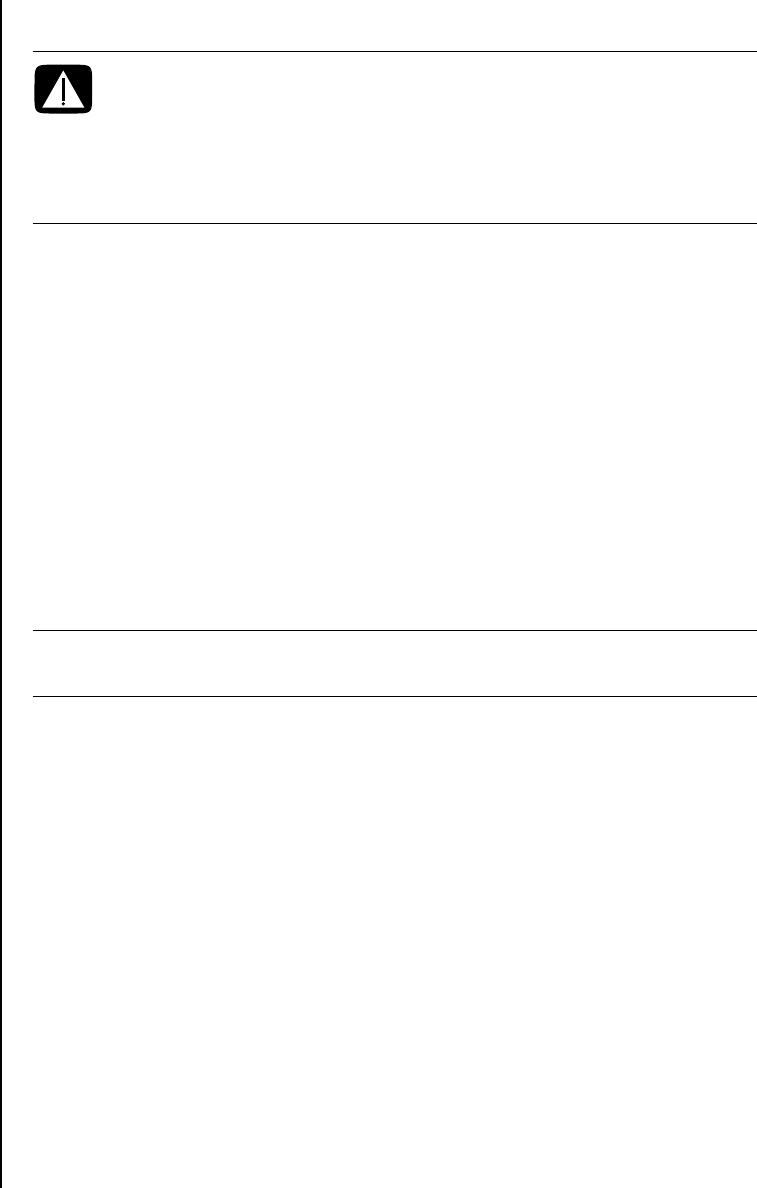
68 Getting Started Guide
Using adhesive disc labels
Compatibility Information
An important feature of a DVD Writer/CD Writer drive is its high level of
compatibility with other optical drives and CD and DVD players:
• The CDs that you create play in most home and car stereos and in most
computer DVD-ROM and CD-ROM drives.
• The DVDs that you create are compatible with some DVD video players and
with most computer DVD-ROM drives.
• CD-R discs are more compatible with home and car stereos than CD-RW
discs are.
Your DVD Writer/CD Writer drive is able to read from and record to almost every
type of optical disc. Writing speed rates for the DVD Writer/CD Writer drive are
fast, allowing quick recording times.
WARNING: When labeling your CDs and DVDs, do not use
sticky labels. They can cause the disc to play erratically.
Instead, write on the disc with a felt-tip pen to label it.
Or, you can create a LightScribe label for your disc if you have
a LightScribe optical drive and you use LightScribe media
discs. Refer to “Disc Labeling with LightScribe” on page 65.
NOTE:
CD-R discs are more compatible with home and car stereos than CD-RW
discs.










