Getting Started Guide
Table Of Contents
- Table of Contents
- Setting Up Your PC
- Using the Keyboard
- Setting Up Sound
- Using Your PC Top
- Using the Memory Card Reader
- Using a TV as a Monitor
- Using the HP Personal Media Drive
- Working with Digital Images
- Playing CDs and DVDs
- Creating Audio and Data Discs
- Erasing Rewritable Discs Before Recording
- Working with Audio CDs
- Working with Data DVDs and CDs
- Copying a DVD or CD
- Archiving Files on a CD or DVD
- Working with Image Files
- Disc Labeling with LightScribe
- Compatibility Information
- Disc Features and Compatibility Table
- Optical Drive Quick Reference Table
- Software Quick Reference Table
- Creating Video Discs and Movies
- Creating Movies Using muvee autoProducer
- Getting Help
- Index
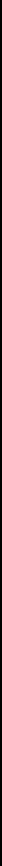
Index 99
Index
Symbols
.avi 83
.bmp 83
.dv 83
.gif 83
.jpg 83
.mp3 84
.mpeg-1 83
.mpeg-2 83
.wav 84
.wma 84
.wmv 83
A
Add Music 85
Add Pictures 85, 89
Add Video 85
Add video 88
adding files, video projects 75
adhesive disc labels 68
Allow Music to repeat 90
Allow video and pictures to repeat 90
antivirus, installing program 5
appending discs 62, 63
archive files 64
Audio 91
audio wizard 18
B
Best fit for videos and pictures 90
bit-rate
DVDs
80
VCDs 80
Burn to Disc 86, 93
Burn to disc 84
burning
audio and data files
57
CDs
archive files
64
closed-session 59
copying 63
data files 62
image files 65
jukebox 60
tips about 59
verifying no errors 59, 61
data discs 59, 61
DVDs
archive files
64
bit-rate 80
Fit-to-DVD setting 80
image files 65
overview 78
quality settings 80
verifying no errors 59, 61
video quality 80
labels, LightScribe 65
multiple sessions 61
tips, data discs 62
VCDs 78
video projects to disc 78










