Getting Started Guide
Table Of Contents
- Table of Contents
- Setting Up Your PC
- Using the Keyboard
- Setting Up Sound
- Using Your PC Top
- Using the Memory Card Reader
- Using a TV as a Monitor
- Using the HP Personal Media Drive
- Working with Digital Images
- Playing CDs and DVDs
- Creating Audio and Data Discs
- Erasing Rewritable Discs Before Recording
- Working with Audio CDs
- Working with Data DVDs and CDs
- Copying a DVD or CD
- Archiving Files on a CD or DVD
- Working with Image Files
- Disc Labeling with LightScribe
- Compatibility Information
- Disc Features and Compatibility Table
- Optical Drive Quick Reference Table
- Software Quick Reference Table
- Creating Video Discs and Movies
- Creating Movies Using muvee autoProducer
- Getting Help
- Index
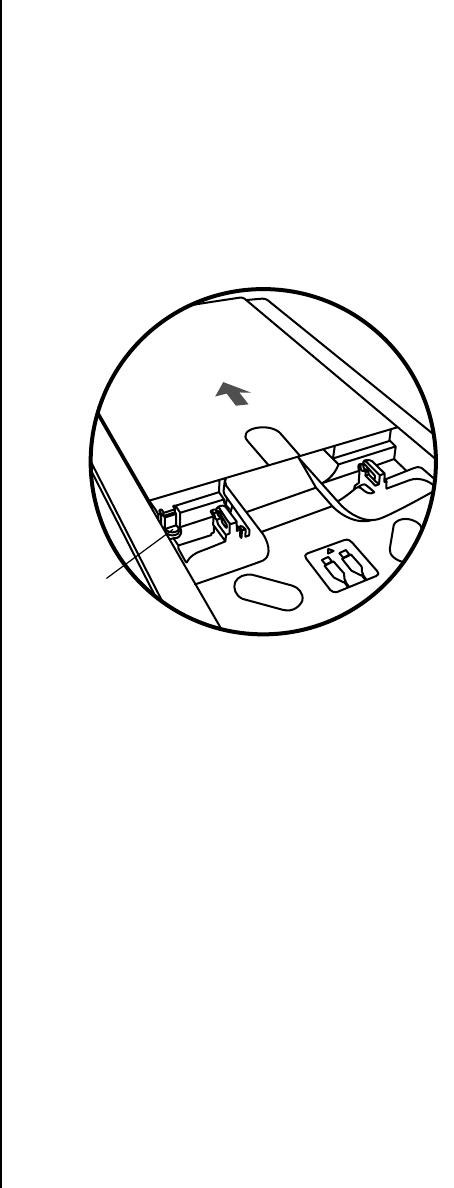
28 Getting Started Guide
Removing cables from the multistorage bay cable
tunnel
If you cannot remove the cable for an external device from the multistorage bay
cable tunnel, remove the rear top cover:
1 Open the bay cover. Hold the cover on each side near the hinges, and then lift
the cover and slide it toward the back of the chassis. Gently lift it off.
2 Press the tab (A in figure 8) inside the bay and slide the top rear cover toward
the back of the chassis; then lift off the cover.
Multistorage bay chassis figure 8
A










