Getting Started Guide
Table Of Contents
- Table of Contents
- Setting Up Your PC
- Using the Keyboard
- Setting Up Sound
- Using Your PC Top
- Using the Memory Card Reader
- Using a TV as a Monitor
- Using the HP Personal Media Drive
- Working with Digital Images
- Playing CDs and DVDs
- Creating Audio and Data Discs
- Erasing Rewritable Discs Before Recording
- Working with Audio CDs
- Working with Data DVDs and CDs
- Copying a DVD or CD
- Archiving Files on a CD or DVD
- Working with Image Files
- Disc Labeling with LightScribe
- Compatibility Information
- Disc Features and Compatibility Table
- Optical Drive Quick Reference Table
- Software Quick Reference Table
- Creating Video Discs and Movies
- Creating Movies Using muvee autoProducer
- Getting Help
- Index
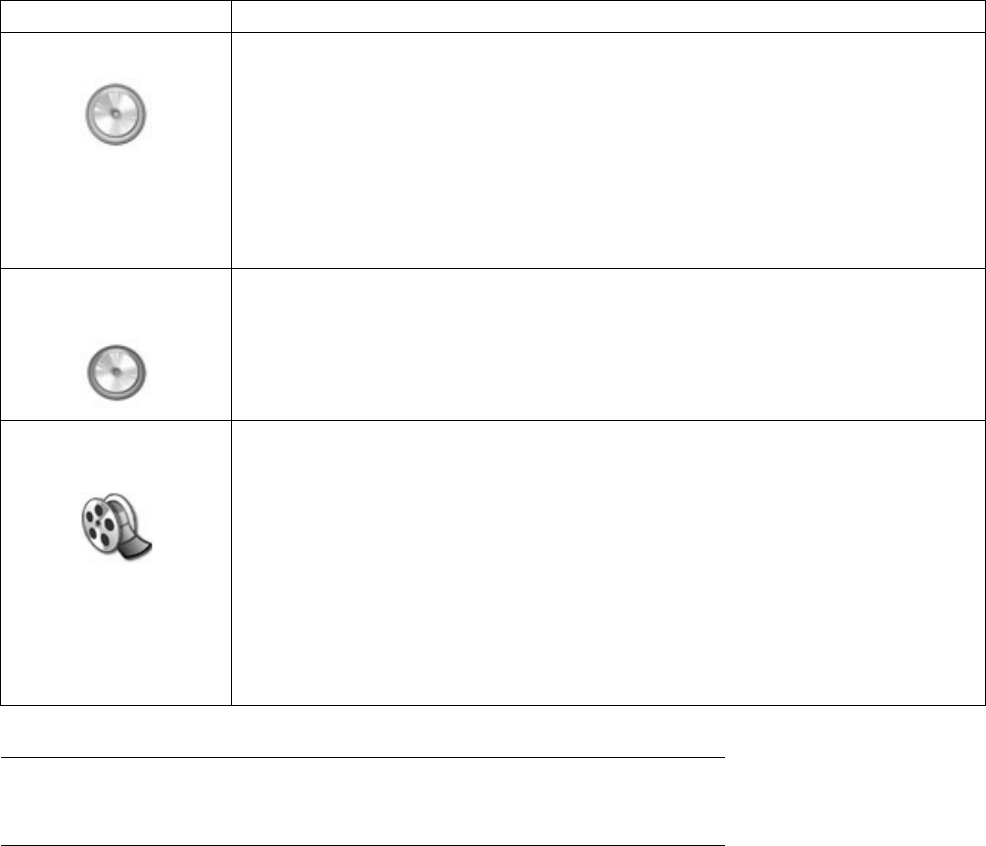
72 Getting Started Guide
Sonic DigitalMedia Plus • Record data and music files.
• Record a copy of an existing music or data CD to use on the PC.
• Create customized music CDs from CDs in your collection, or from .wav, .mp3, or
.wma files. These CDs can be played in your home or car stereo.
• Copy and share data files.
• Create archive CDs or DVDs from files on your PC.
• Capture (copy) video files.
• Has setting for verification that the disc has been created without errors.
Sonic MyDVD Plus
(select models only)
• Record data and movie files.
• Record a copy of an existing DVD to use on the PC.
• Copy and share video files.
• Capture (copy) video files.
Windows Movie
Maker 2.0
• Import audio, video, and other media files from a videotape, an audiotape, a
Web camera, or a television broadcast.
• Record audio and video files to create a video project that becomes a Windows
Media source file with a .wmv extension.
• Edit and preview files.
• Send a movie in an e-mail or upload it to a Web server.
• Add music files (.mp3).
• Import audio files such as .mp3, .asf, or .wma; video files such as .wmv, .asf, .avi,
or .mpg; or image files such as .jpg or .gif.
• Create .avi and .wmv (Windows Media Video) files.
NOTE: You may have a software update CD included with your PC. You may need
to install this CD before using the DVD Writer/CD Writer drive. To do this, follow
the installation instructions that came with the CD.
With this program: You can:










