User guide
Table Of Contents
- Starting right
- Getting to know your computer
- Connecting to a network
- Enjoying entertainment features
- Navigating the screen
- Managing power
- Initiating Sleep and Hibernation
- Using the power meter and power settings
- Running on battery power
- Running on external AC power
- Refreshing your software content with Intel Smart Connect Technology (select models only)
- Shutting down (turning off) the computer
- Maintaining your computer
- Securing your computer and information
- Using Setup Utility (BIOS) and HP PC Hardware Diagnostics (UEFI)
- Backing up, restoring, and recovering
- Specifications
- Electrostatic Discharge
- Index
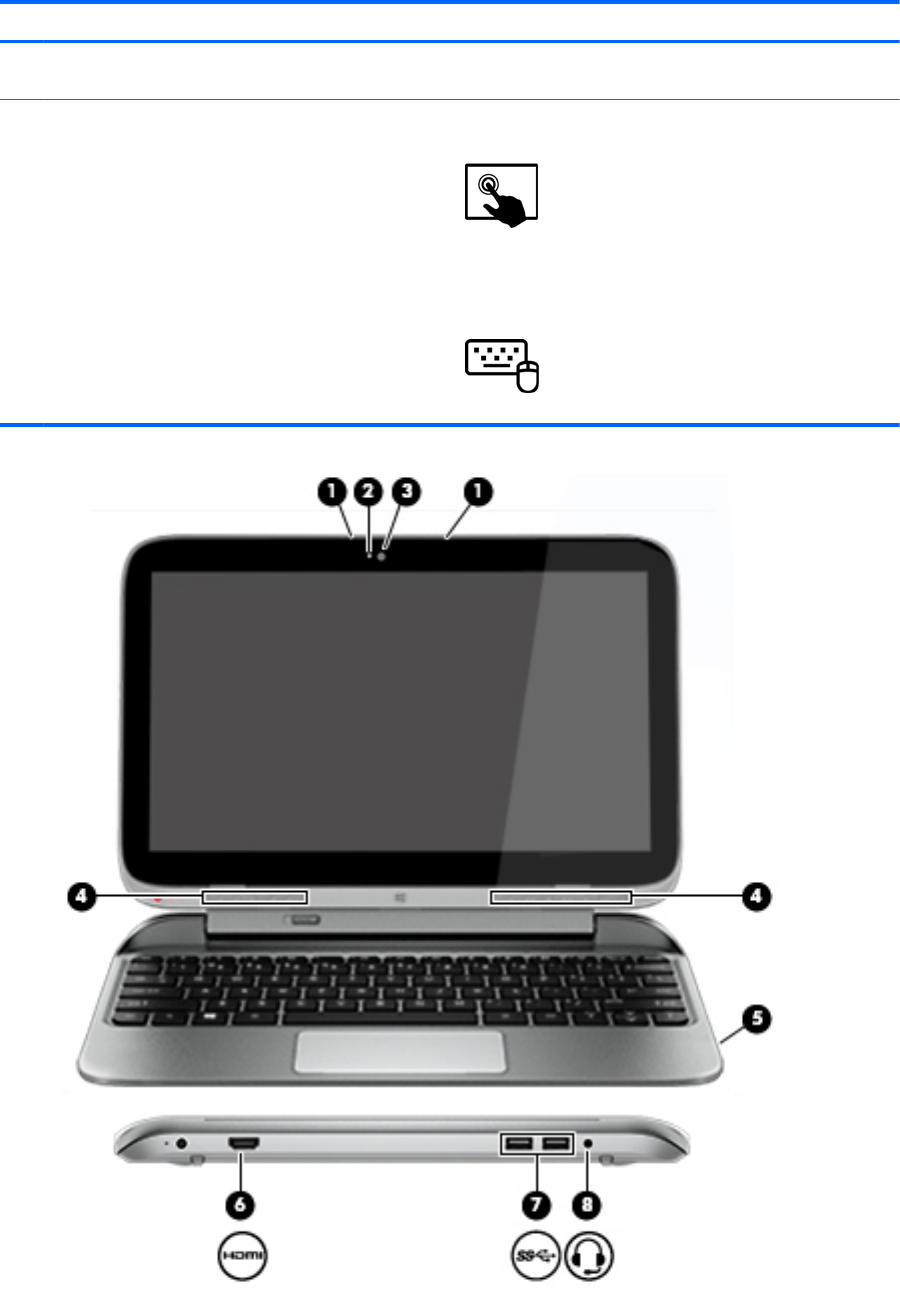
Component Description
●
To decrease speaker volume, press the – edge of the
button.
(3) Webcam (rear) (select models only) Records video, captures still photographs, and allows video
conferences and online chat by means of streaming video.
Swipe from the right edge of the TouchPad or
touch screen to display the charms, tap Search, and then
tap the search box. type c, and then select CyberLink
YouCam from the list of applications.
– or –
From the Start screen, type c, and then select
CyberLink YouCam from the list of applications.
Multimedia features 33










