HP FMS for OpenVMS, Version 2.5 (Forms Management System)
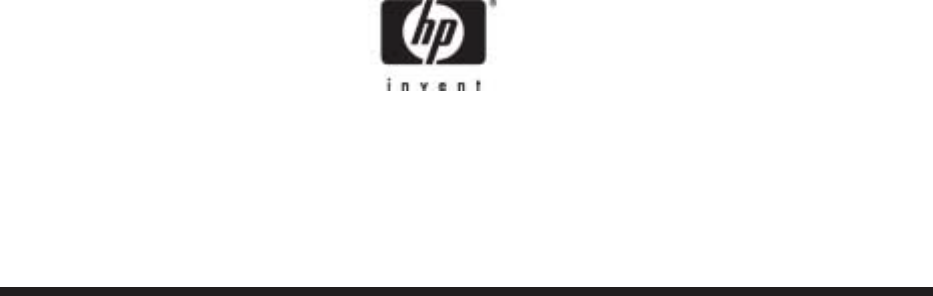
Software
Product
Description
PRODUCT NAME: HP FMS for OpenVMS, Version 2.5 SPD 45.06.02
(Forms Management System)
DESCRIPTION
HP FMS for OpenVMS (FMS) is a mature, character-cell
based forms management system for interactive appli-
cations running on OpenVMS systems that use video
forms as the user interface. FMS provides application
programmers with a set of development tools to create
and maintain forms-based user interfaces and a run-
time system for displaying and managing the applica-
tion’s user interface at execution time.
FMS has been superseded by HP DECforms for Open-
VMS. DECforms is the preferred forms product for char-
acter cell terminal applications and should be used for all
new application development requiring a forms-based
user interface.
Features
Forms defined using FMS provide the programmer with
the ability to use the following features of VT terminals
by HP:
• Individual character attributes of reverse video, bold,
blinking, and underline
• Line attributes of double width, double height, and
scrolled
• Screen width attributes such as 80 or 132 column
lines, and reverse video
• Alternate character sets including the VT100 "special
graphics character set" for line drawing
FMS form data structures are used by the Form Driver
(FDV) during run time to display forms, and to access
and validate data entered by the terminal operator.
Forms can be created and modified interactively with
the interactive editing facility (FMS/EDIT), or they can be
defined as a source form description with the Form Lan-
guage and then converted to a form data structure using
the Form Language Translator (FMS/TRANSLATE). In
general, forms larger than 54 lines in 80-column mode
and 63 lines in 132-column mode can only be created
and modified with the Form Language Translator.
Forms usually reside in form library files on disk and are
retrieved as needed by application programs at execu-
tion time. This arrangement results in a high degree of
independence between form data structures and appli-
cation programs. Forms can be modified without recom-
pilation or relinking of the application program. Forms
can also be converted into an object module and linked
with application programs to create memory-resident
forms, or forms can be dynamically loaded into mem-
ory by the application program.
FMS applications use the Form Driver to control the dis-
play of forms, their associated data fields, and the input
and output of data into fields. All data input from the
terminal and output to the terminal is passed as ASCII
strings.
Data for each field in a FMS form is validated by the
Form Driver. Field-validation characters are used to
construct a "field validation picture." During program ex-
ecution, characters input or output to the field are com-
pared to the picture to determine if they are valid. In
most instances, the field picture can contain several dif-
ferent field validation characters and also field-marker
characters. Field-marker characters, used to improve
the readability of the displayed form, are transparent to
the application program.
January 2005






