User Manual
Table Of Contents
- HP Insight Control for Red Hat Enterprise Virtualization User Guide
- Contents
- 1 Overview of HP Insight Control for Red Hat Enterprise Virtualization
- 2 Installation and discovery
- 3 Viewing inventory, performance, and health data for HP ProLiant host servers
- 4 Managing your HP ProLiant systems
- 5 Managing discovery credentials
- 6 Viewing entity traps in RHEV-M
- 7 Generating reports
- 8 Database backup
- 9 Troubleshooting
- 10 Uninstalling HP Insight Control for RHEV
- 11 Support and other resources
- 12 Documentation feedback
- A Regulatory information
- Glossary
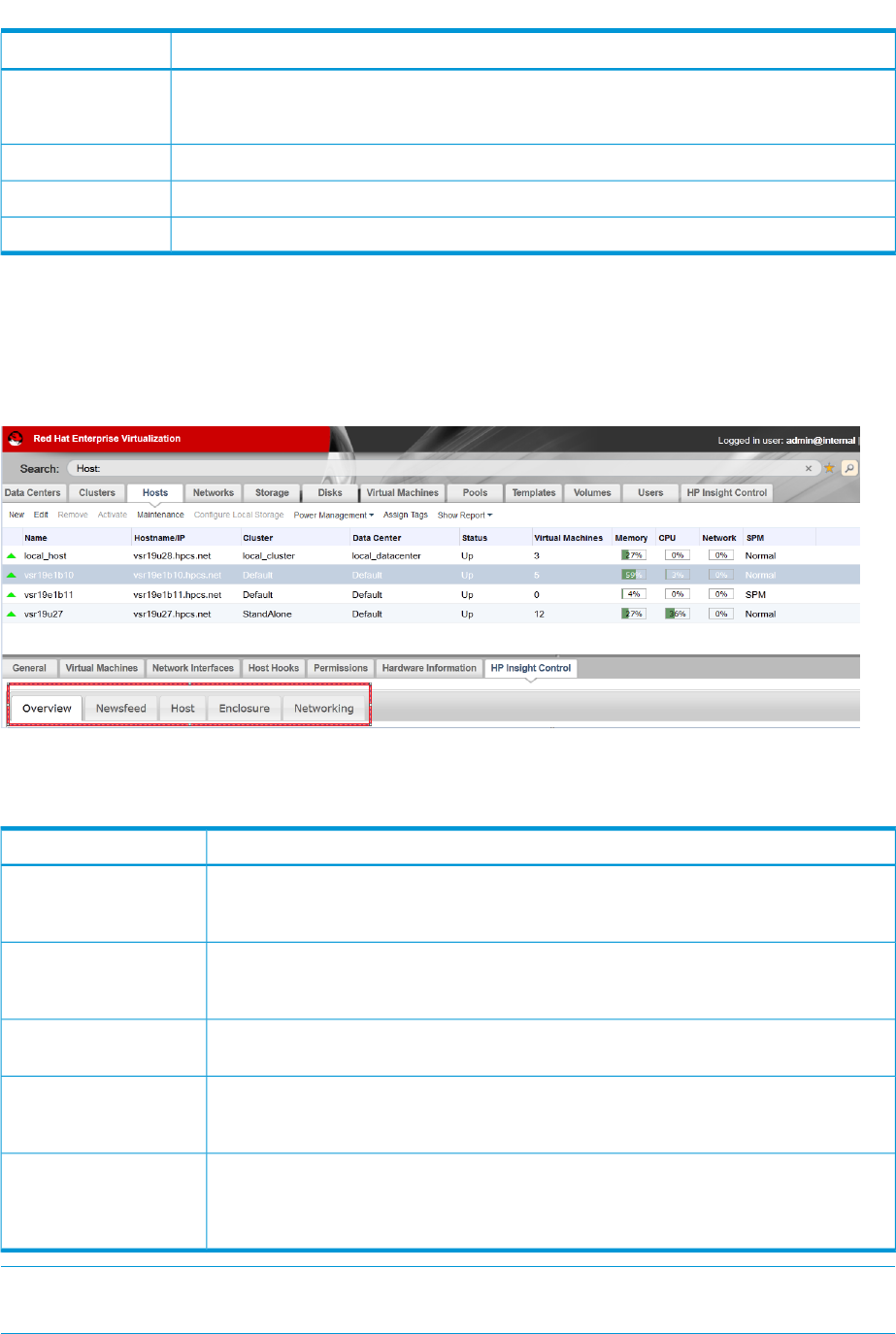
Table 2 HP Insight Control for RHEV GUI Details (continued)
NameCallout Number
• Newsfeed
• Firmware
HP Insight Control for tabs2
HP Insight Control for RHEV Activation tab3
HP Insight Control for RHEV Actions toolbar4
The HP Insight Control for RHEV host information tabs
The host information tabs (shown in the red rectangle in the following figure), allow you to view
pertinent information about your HP ProLiant servers.
Figure 3 HP Insight Control for RHEV host information tabs
The following table lists the information that is available on each tab:
Table 3 HP Insight Control for RHEV host information tab details
DescriptionTab Name
The Overview tab contains a summary of inventory, performance, health status, and firmware
information for the currently selected host. For a more detailed description of this data, see
“Overview tab” (page 16).
Overview
The Newsfeed tab displays events relevant to the selected host, for example: if you enter
invalid credentials, a message would show up here. For a more detailed description of this
data, see “Newsfeed tab” (page 17).
Newsfeed
The Host tab displays host inventory, performance, and health status data for the selected
host. For a more detailed description of this data, see “Host tab” (page 17).
Host
The Enclosure tab displays inventory, performance, and health status data for the blade
enclosure containing the selected host. For a more detailed description of this data, see
“Enclosure tab” (page 19).
Enclosure *
The Networking tab draws a diagram of the Virtual Connect (VC) network topology relevant
to the host. This includes logical networks, host network interfaces, VC modules and
Networking *
networks, and uplinked external switches. For a more detailed description of this data, see
“Networking tab” (page 21).
NOTE: * For DL servers and ML servers, Enclosure and Networking tabs are not present in the
Host tab.
The HP Insight Control for RHEV host information tabs 7










