User Manual
Table Of Contents
- HP Insight Control for Red Hat Enterprise Virtualization User Guide
- Contents
- 1 Overview of HP Insight Control for Red Hat Enterprise Virtualization
- 2 Installation and discovery
- 3 Viewing inventory, performance, and health data for HP ProLiant host servers
- 4 Managing your HP ProLiant systems
- 5 Managing discovery credentials
- 6 Viewing entity traps in RHEV-M
- 7 Generating reports
- 8 Database backup
- 9 Troubleshooting
- 10 Uninstalling HP Insight Control for RHEV
- 11 Support and other resources
- 12 Documentation feedback
- A Regulatory information
- Glossary
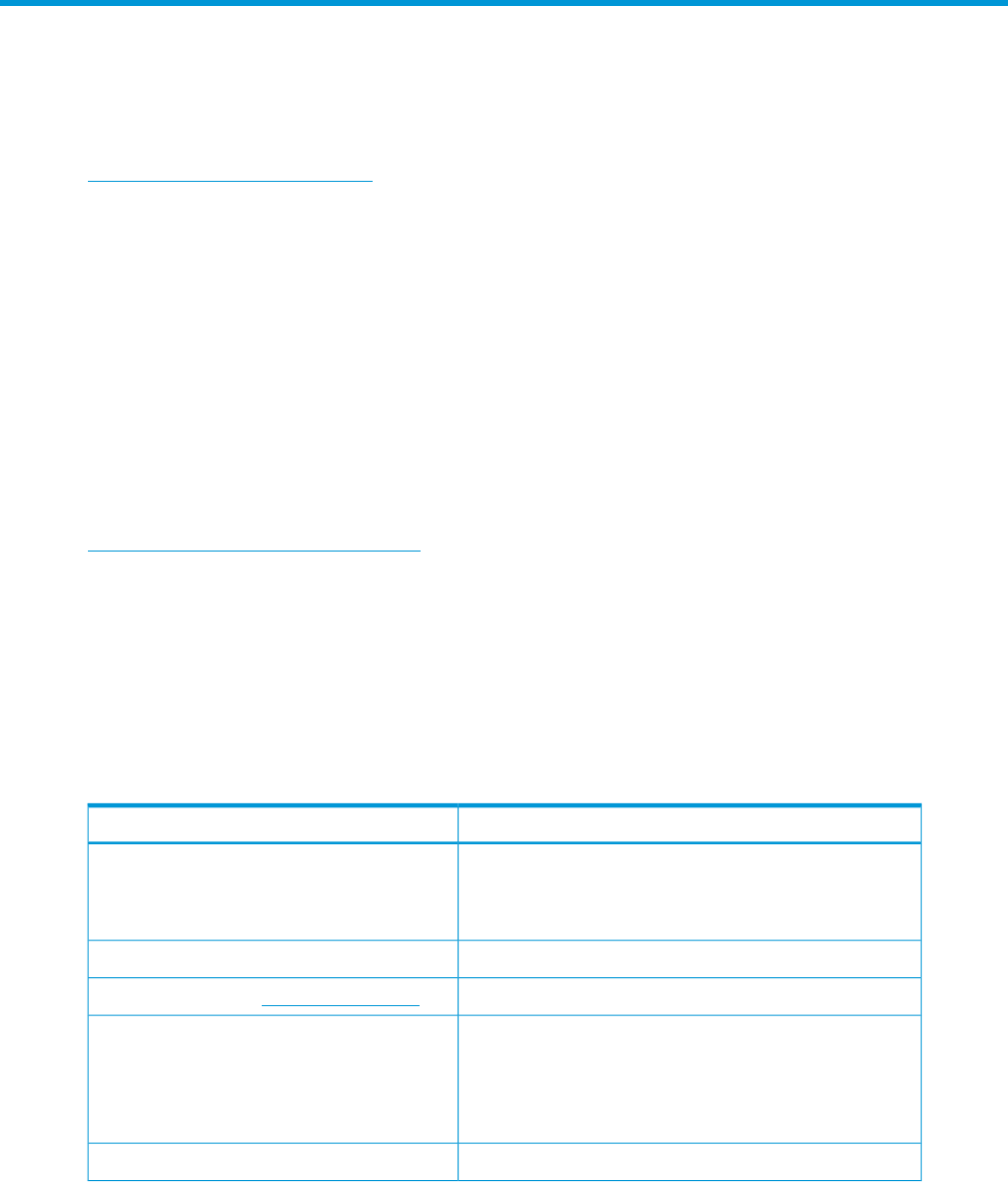
11 Support and other resources
Contacting HP
For worldwide technical support information, see the HP Support Center:
http://www.hp.com/go/hpsc
Before contacting HP, collect the following information:
• Product model names and numbers
• Technical support registration number (if applicable)
• Product serial numbers
• Error messages
• Operating system type and revision level
• Detailed questions
Subscription Service
HP strongly recommends that customers register online using the Subscriber's choice web site:
http://www.hp.com/go/e-updates.
Subscribing to this service provides you with e-mail updates on the latest product enhancements,
newest driver versions, and firmware documentation updates as well as instant access to numerous
other product resources.
After subscribing, locate your products by selecting Business support and then Storage under
Product Category.
Typographic conventions
Table 8 Document conventions
ElementConvention
Blue text: Table 8 (page 38)
• Cross-reference links and e-mail addresses
• A cross reference to the glossary definition of the term
in blue text
email addressesBlue, bold, underlined text
Website addressesBlue, underlined text: http://www.hp.com
Bold text
• Keys that are pressed
• Text typed into a GUI element, such as a box
• GUI elements that are clicked or selected, such as menu
and list items, buttons, tabs, and check boxes
Text emphasisItalic text
38 Support and other resources










