User Manual
Table Of Contents
- HP Insight Control for Red Hat Enterprise Virtualization User Guide
- Contents
- 1 Overview of HP Insight Control for Red Hat Enterprise Virtualization
- 2 Installation and discovery
- 3 Viewing inventory, performance, and health data for HP ProLiant host servers
- 4 Managing your HP ProLiant systems
- 5 Managing discovery credentials
- 6 Viewing entity traps in RHEV-M
- 7 Generating reports
- 8 Database backup
- 9 Troubleshooting
- 10 Uninstalling HP Insight Control for RHEV
- 11 Support and other resources
- 12 Documentation feedback
- A Regulatory information
- Glossary
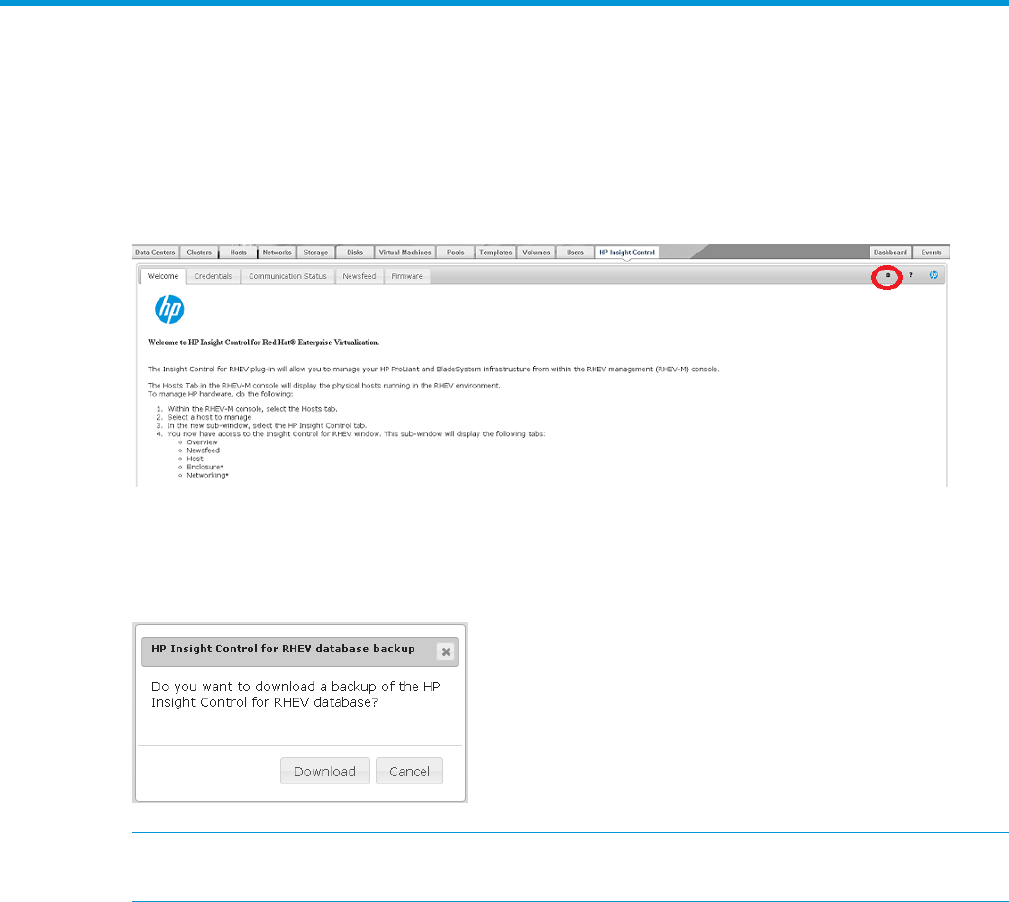
8 Database backup
The Actions toolbar, displayed to the right of the HP Insight Control tab, contains the Tools menu,
which allows the user to backup the HP Insight Control for RHEV database which contains the
current inventory and health data for all discovered entities. Click on the icon to select Database
Backup
1. Click the Tools menu icon to select Database Backup.
2. A dialog box is displayed to confirm that you want to download a backup of the database
file. Depending on the browser used and the browser settings, you may be given the option
to specify the destination location for the saved file.
NOTE: If the backup fails due to network or other issues, a dialog box is displayed indicating
this.
35










