User Manual
Table Of Contents
- HP Insight Control for Red Hat Enterprise Virtualization User Guide
- Contents
- 1 Overview of HP Insight Control for Red Hat Enterprise Virtualization
- 2 Installation and discovery
- 3 Viewing inventory, performance, and health data for HP ProLiant host servers
- 4 Managing your HP ProLiant systems
- 5 Managing discovery credentials
- 6 Viewing entity traps in RHEV-M
- 7 Generating reports
- 8 Database backup
- 9 Troubleshooting
- 10 Uninstalling HP Insight Control for RHEV
- 11 Support and other resources
- 12 Documentation feedback
- A Regulatory information
- Glossary
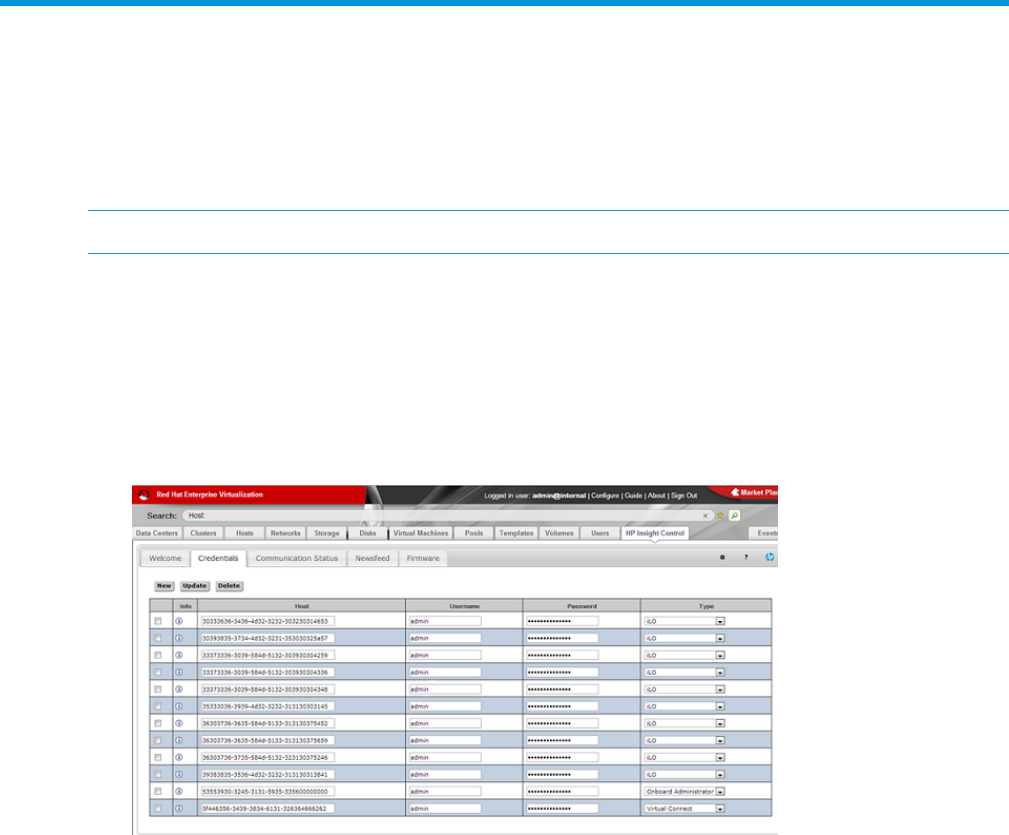
3 Viewing inventory, performance, and health data for HP
ProLiant host servers
HP Insight Control for RHEV collects inventory, performance and health data from HP ProLiant
servers, blade enclosures, and Virtual Connect modules. The HP Insight Control for RHEV data tabs
list specific information about your servers and devices.
NOTE: All of the tasks described in this chapter assume that discovery has already taken place.
Credentials tab
You can view the credentials for all devices managed by HP Insight Control for RHEV. You can
also view discovery failures initiated from the Credentials tab.
To view the Credentials tab data:
1. From the HP Insight Control for RHEV Quick Access screen, click Credentials. The Credentials
tab data is displayed.
2. This displays the HP Insight Control for RHEV Credentials tab that lists the credentials for all
the devices managed by HP Insight Control for RHEV. The passwords are listed, but are
encrypted.
The Credentials tab lists the credentials for the following types of host subsystems Insight Control
manages:
• iLO
• Onboard Administrator
• Virtual Connect
See also
• Creating credentials “Creating user credentials” (page 26)
• Updating credentials “Updating user credentials” (page 28)
• Deleting credentials “Deleting user credentials” (page 28)
Communication Status tab
The Communication Status tab provides information regarding the ability to communicate with
each managed device. To view communication status:
Credentials tab 13










