Instruction Manual
Table Of Contents
- HP ProLiant Updates Catalog (v 2013.09.0) User Guide
- Contents
- 1 Introduction
- 2 Support matrix
- 3 Installing the HP ProLiant Updates Catalog
- 4 Using the HP ProLiant Updates Catalog
- 5 Reference
- 6 Troubleshooting
- 7 Deploying firmware and software updates manually
- 8 Support and other resources
- 9 Documentation feedback
- Glossary
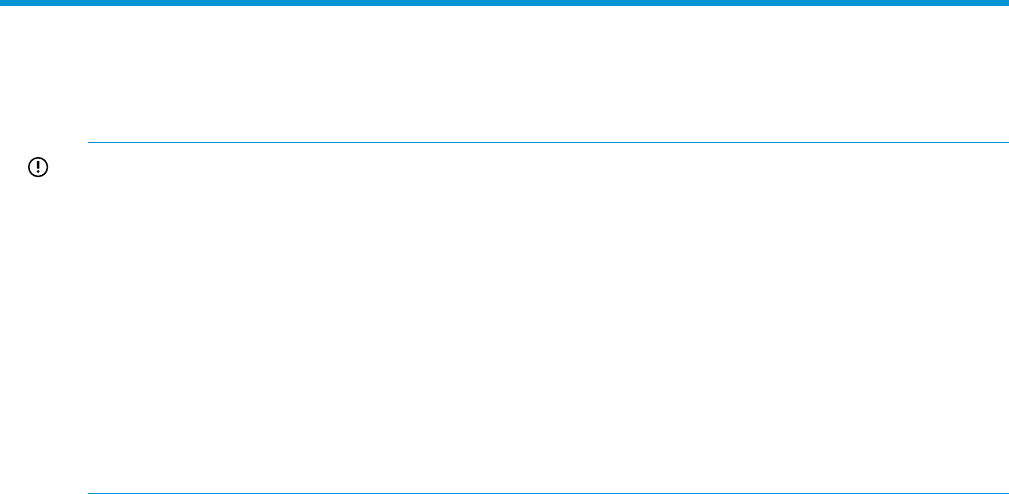
4 Using the HP ProLiant Updates Catalog
The catalog updates appear in the SCUP console under the HP ProLiant Updates subfolder. Deploy
the updates like any other standard update.
IMPORTANT:
• Before publishing to WSUS 3.0 or earlier, ensure that the WSUS LocalPublishingMaxCabSize
variable has been increased to at least 1024.
• After publishing an update to SCCM 2012 and before deploying the update to a collection,
increase the update's Maximum run time value from the default value to 30 minutes.
• On Windows Server 2008 R2 managed clients, ensure that KB2607070 is installed before
deploying any updates.
• On ProLiant G7 or earlier servers, enable the SNMP feature on the managed servers before
deploying any software updates.
• If you are deploying updates to a managed server that does not have any HP drivers installed,
you must deploy a software update before the firmware update.
7










