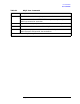SNA NRJE User/Programmer Reference Manual (30292-90006)
54 Chapter3
User Commands
Introduction
Access Methods
You can access NRJE two ways: interactively and programmatically.
Interactive access is through the NRJE subsystem command
interpreter. Use NRJE this way from your terminal or from a streamed
job. Interactive commands have a simple format and provide the most
common parameter values as defaults. As a convenience, abbreviations
and a flexible range of parameter values are supported.
Programmatic access allows your program to call NRJE intrinsics. Most
NRJE commands have a corresponding intrinsic so that, for example,
the submission of a large number of jobs can be done programmatically.
This access method can also be used to build an alternate subsystem
command interface for a workstation, or a background operator
interface to a workstation.
MPE Commands
When running NRJE interactively you can execute many MPE
commands in the middle of NRJE operations. Enter an MPE command
preceded by a colon (:), and the command will be passed to the MPE
command interpreter. Many MPE commands can be entered without
preceding them with a colon, if they are not members of the NRJE
command set. The following is an example of how to enter an MPE
command:
RMT11>... Some NRJE command.
RMT11>:LISTF List the file names in your logon group and account.
RMT11>... Another NRJE command.
You could have entered LISTF without preceding it with a colon,
because it is not an NRJE subsystem command.
Subsystem Command Limits
Each subsystem command is limited to 256 characters. If a command
requires more than one line, the command can be continued by ending
the line with an ampersand (&).