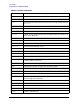FCOPY Reference Manual (32212-90008)
Chapter 2 17
Using FCOPY
Components of an FCOPY Command
You specify a
tofile
with the TO parameter. TO has the following format in MPE V/E:
;TO[={(
datafile,keyfile
)
tofile
* <
file
>
*
<
empty
>}]
The value that you assign to TO can be the names of data and key files for a new KSAM V/E
file (
datafile
and
keyfile
); the name of the output file (
tofile
); an asterisk (*) plus a file
name, if desired; an asterisk; or nothing at all (<
empty
>). An asterisk preceding a
tofile
name backreferences the
tofile
named in a previously set file equation. An asterisk,
alone, specifies continued use of the
tofile
specified in the previous command. For details,
see "Defining Files" later in this chapter. If you leave TO empty, you can copy files to your
terminal (or to a printer during a job).
TO has the following format in MPE XL:
;TO [={{(
datafile,keyfile
)
(
tofile
)}
tofile
*<
file
>
<
empty
>}]
You use a single file name enclosed in parentheses (
tofile
) to create a KSAM XL file. You
still use the names of data files and key files to create a new CM KSAM file (
datafile
and
keyfile
). The other values are the same as those described above. For more information,
refer to Using KSAM XL (32650-90168).
The example below describes an output file named OUTFILE for an FCOPY command.
;TO=OUTFILE
For more information on the FILE command, refer to the MPE V/E Commands Reference
Manual (32033-90006) or the MPE XL Commands Reference Manual (32650-90003).
FCOPY Commands
In addition to specifying input and output files in an FCOPY command, you also define the
functions that you want FCOPY to perform. Each function has its own syntax, and there
are guidelines for its use. The NEW function, for example, lets you create a new disk file. An
example of an FCOPY command using the NEW function is shown below:
:FCOPY
>FROM=OLDFILE;TO=NEWFILE;NEW
Chapter 3 contains more examples that illustrate the use of FCOPY commands, and chapter
5 describes all FCOPY functions in detail. Table 2-1 lists the FCOPY functions and brief
descriptions in alphabetical order.