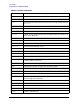FCOPY Reference Manual (32212-90008)
16 Chapter2
Using FCOPY
Components of an FCOPY Command
Components of an FCOPY Command
You can issue an FCOPY command in several ways, but, whichever method you choose, the
command always has the same components. It identifies a
fromfile
,a
tofile
, and one or
more functions that you want FCOPY to perform. You enter the FCOPY subsystem from
MPE by typing FCOPY at the MPE colon prompt (:). At the FCOPY prompt (>), you set up
the command. An example of an FCOPY command is:
:FCOPY
>FROM=OLDFILE;TO=NEWFILE;NEW
"FROM" and "TO" Files
A
fromfile
is the input file for an FCOPY command. It contains the data you want to copy.
A
tofile
is the output file to which you want to copy the data.
You identify a
fromfile
for an FCOPY command with the FROM parameter. It has the
following format:
>FROM[={
fromfile
* <
file
>
*
<
empty
>}]
The value you assign to FROM can be an input file name (
fromfile
); an asterisk (*) plus a
file name, if desired; an asterisk (*); or nothing at all (<
empty
>). An asterisk preceding the
fromfile
backreferences the
fromfile
named in a previously set file equation. An
asterisk, alone, specifies continued use of the
fromfile
specified in the previous command.
If you leave FROM empty, you can use your terminal (or a spoolfile during a job) as the input
file.
In the example below, the FROM parameter describes an input file named INFO1 for an
FCOPY command.
>FROM=INFO1