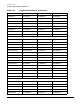Communicator e3000 MPE/iX Release 7.5 (Software Release C.75.00) (30216-90336)
Chapter 5
Technical Articles
Support Tools Manager (STM) Updated for MPE/iX 7.5
104
Program Changes
The Menu version of STM (MSTM) has been removed from the product. The MSTM program added no
functionality to the online diagnostics but confused users as to the product features due to the extensive
HP-UX options which were not applicable to the HPe3000. Users entering MSTM.PUB.SYS will now be directed
to use the command-driven CSTM.PUB.SYS. The version of the TERMDSM program which used to be available
within the STM Run Utility command is no longer provided as part of STM. It was functionally identical to
the standalone version of the program (TERMDSM.DIAG.SYS), which is part of the HP 32022 MPE/iX Terminal
I/O product. Confusion over where to report problems and the additional support costs were deemed to be
negative factors that led to the removal of the duplicate functionality.
Log files and Performance Problems
Customers should be aware that the STM product collects system information and places it into various log
files. As these log files grow in size and number, system performance may be negatively impacted. Users
should perform regular processes to clear or remove the many log files created by STM. The STM
ResetSysActLog (RSA) command should be used regularly to clear the System Activity Log (after examining
the log contents with the SAL command, of course). Several other log files may be seen under the
/var/stm/logs/ directory. Users may wish to stop STM with the STMSHUT.DIAG.SYS program, purge various
files within these directories, and restart STM with the STMSTART.DIAG.SYS program. This might be
performed as part of the Full Backup on a monthly basis. Special care should be taken not to purge historical
logs that may provide critical hardware information such as the files under /var/stm/logs/os/ of memlog
and log<nnnn>.raw.cur.
Users may wish to examine the switch-threshold value in the /var/stm/config/sys/diaglogd.cfg file.
Users should determine how fast the log files grow and choose a switch-threshold value that is appropriate for
their system. Large files may cause backup delays and poor system performance. To avoid delays and reduced
performance, consider enabling a appropriate switch-threshold with a choice of 1000 to 16000 depending on
your system.