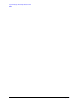System Debug Reference Manual (32650-90888)
Chapter 6 293
System Debug Command Specifications M-X
WHELP
Several examples of formatting a long pointer.
$nmdat > wcol 6
$nmdat > wcol 3
$nmdat > wcol 6; w 12345; wcol 2; wl 2
2 $12345
$nmdat > wl '2':'c2' '6':"c6" "4":'c4' "<-- column control":"c8"
2 4 6 <-- column control
$nmdat > w "123456 <-- column control";wl " ":"c1", " ":"c3", " ":"c5"
2 4 6 <-- column control
These examples demonstrate how the output buffer can be positioned to a specific column
number. In the first sequence, the WCOL command is used to specify a new column position.
Note that the prompt forces the buffer to be output, and consequently may appear in an
unexpected position immediately after a WCOL command.
In the second sequence, the Cn column directive is used to specify a column position for
each formatted value. The third example demonstrates how portions of the output buffer
may be overwritten by new formatted values.
Limitations, Restrictions
none
WHELP
Displays online help messages for the window commands.
Syntax
WHELP
Parameters
None
Limitations, Restrictions
An overview of the window commands is generated with this command. You may type HELP
windowcommand
for specific details on any window command.