MPE/iX Commands Reference Manual (32650-90864)
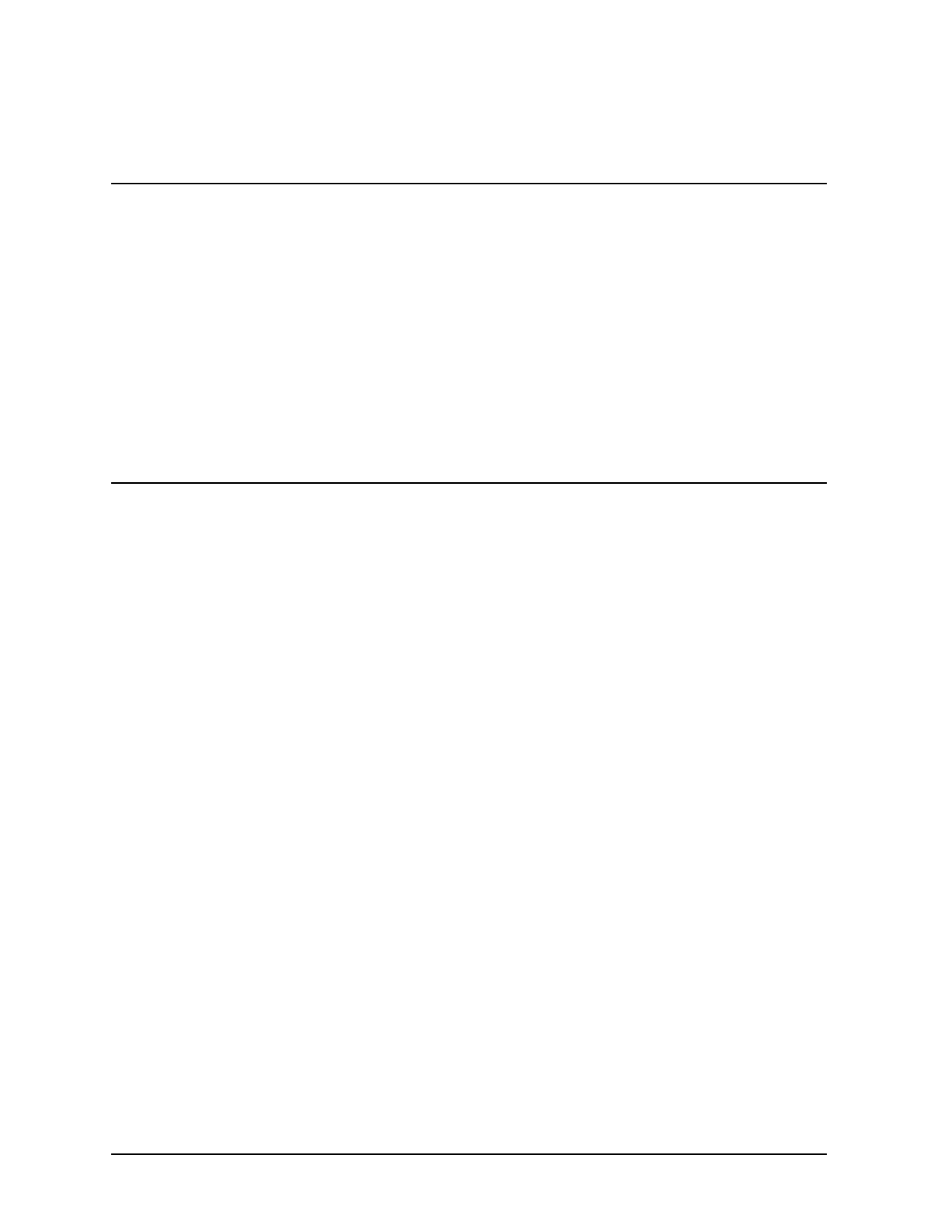
686 Chapter 8
Command Definitions SP-Z
TUNE
max: 2000 max: 2000 max: 2000
boost: DECAY boost: DECAY boost: DECAY
tslice: 200 tslice: 200 tslice: 200
NOTE The MPE/iX Scheduler now supports the workgroup concept. However,
backward compatibility is maintained through five default workgroups
created by the system. The scheduling characteristics of the CS_Default,
DS_Default, and ES_Default workgroups mimic those of the CS, DS, and ES
scheduling subqueues. In fact, changing the scheduling characteristics of the
CS, DS, and ES scheduling subqueues, via the TUNE command, is equivalent
to changing the characteristics of the corresponding default workgroup
through ALTWG. Please refer to the NEWWG and ALTWG commands for more
detail.
Workload Manager users should use ALTWG rather than TUNE since TUNE does
not modify user-defined workgroups. If you aren't using Workload Manager,
and you want to change one of the system-defined workgroups, you may wish
to use ALTWG because it only examines member processes of a specific
workgroup and not all processes on the system.
The TUNE command may be issued from a session, job, program or in BREAK. Pressing
Break has no effect on this command. TUNE requires System Supervisor (OP) or System
Manager (SM) capability.
EXAMPLE
To set the CS subqueue's base to 152, limit to 200, and max quantum (filter) to 300; and the
DS subqueue's base to 202, limit to 238, min and max quantum (filter) to 1000, and cause
oscillation boosting, enter:
TUNE CQ=152,200,300,300;DQ=202,238,1000,1000,OSCILLATE
To set the CS subqueue to oscillation with a 300 millisecond timeslice and the DS
subqueue's base to 180, limit to 238, boost property to decay, and timeslice to 1500, enter:
TUNE CQ=,,,,OSCILLATE,300;DQ=180,238,,,DECAY,1500
Related Information
Commands SHOWQ, ALTPROC, SHOWPROC, NEWWG, ALTWG, PURGEWG, SHOWWG
Manuals MPE/iX Intrinsics Reference Manual










