MPE/iX Commands Reference Manual (32650-90864)
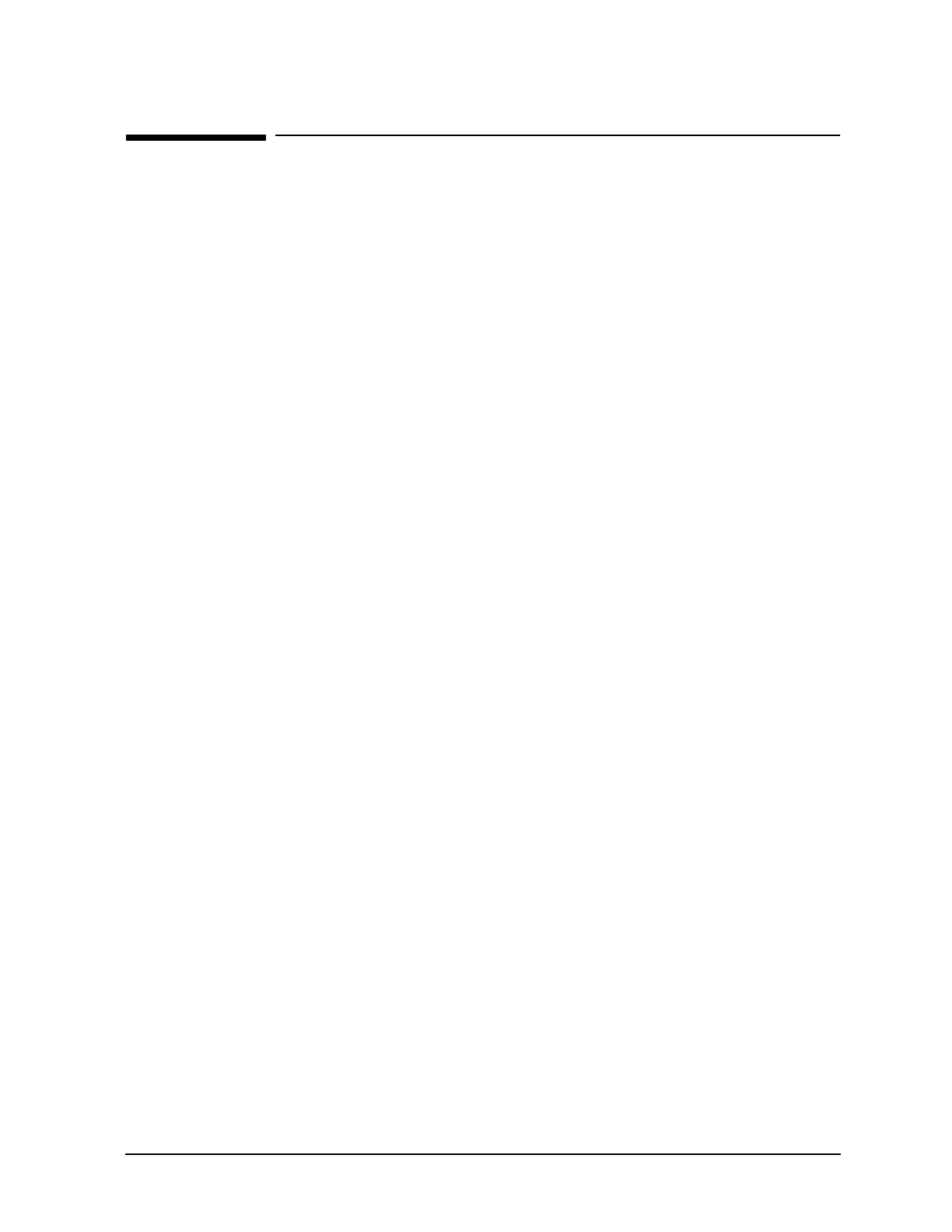
Chapter 6 447
Command Definitions P-R
PURGE
PURGE
This command deletes one or more files from the system.
Syntax
PURGE filereference
[ ;TEMP] [ [ ;ONERROR=] { CONTINUE QUIT } ]
[ { ;AUTOLOCKWORD ;NOAUTOLOCKWORD } ]
[ { ;CONFIRM ;NOCONFIRM ;CONFIRMALL } ]
[ { ;NOSHOW ;SHOW } ] [ { ;SHOWERRORS ;NOSHOWERRORS } ]
Parameters
filereference The actual file designator of the file to be deleted, interpreted according to
MPE-escaped semantics filereference, can be either an MPE file (i.e., one
that uses MPE syntax) or it can be a POSIX file name beginning with a dot
or a slash. For example, you can use the escaped pathname
/SYS/PUB/FILE since it is equivalent to the MPE name FILE.PUB.SYS.
TEMP Specifies that the file is a temporary file in the job/session temporary file
domain. You can specify a filename in MPE or HFS syntax and may name
a symbolic link that resolves to a filename. You must enter this parameter
to delete a temporary file. The default is that a permanent file is assumed.
CONTINUE Allows PURGE to continue until the end of the list is reached, regardless of
errors. CONTINUE is the default option.
QUIT Quits the execution of PURGE when it encounters an error and sets the
CIERROR variable to the last execution error.
AUTOLOCKWORD Directs PURGE to look up and resolve file lockwords automatically. Users
with system manager (SM) capability can specify AUTOLOCKWORD for all
files on the system. Users with account manager (AM) capability can
specify AUTOLOCKWORD for all files within their account.
NOAUTOLOCKWORD Requires the user to specify a file's lockword before the file is purged.
This is the default.
CONFIRM Verifies the filereference parameter by requiring you to validate the purge
during command execution. Valid responses are "YES" or "NO". If you
respond "YES", the PURGE command is executed. Pressing
Break at the
prompt is equivalent to responding "NO". CONFIRM is the default for
sessions, unless the filereference designates a single file.
NOCONFIRM Continues the purge without verification from the user. NOCONFIRM is the
default for jobs or if the filereference designates a single file.
CONFIRMALL Requests verification for each file before the purge is executed. A proper
response is one of the following:
• "Y" or "YES" to purge the file










