MPE/iX Commands Reference Manual (32650-90864)
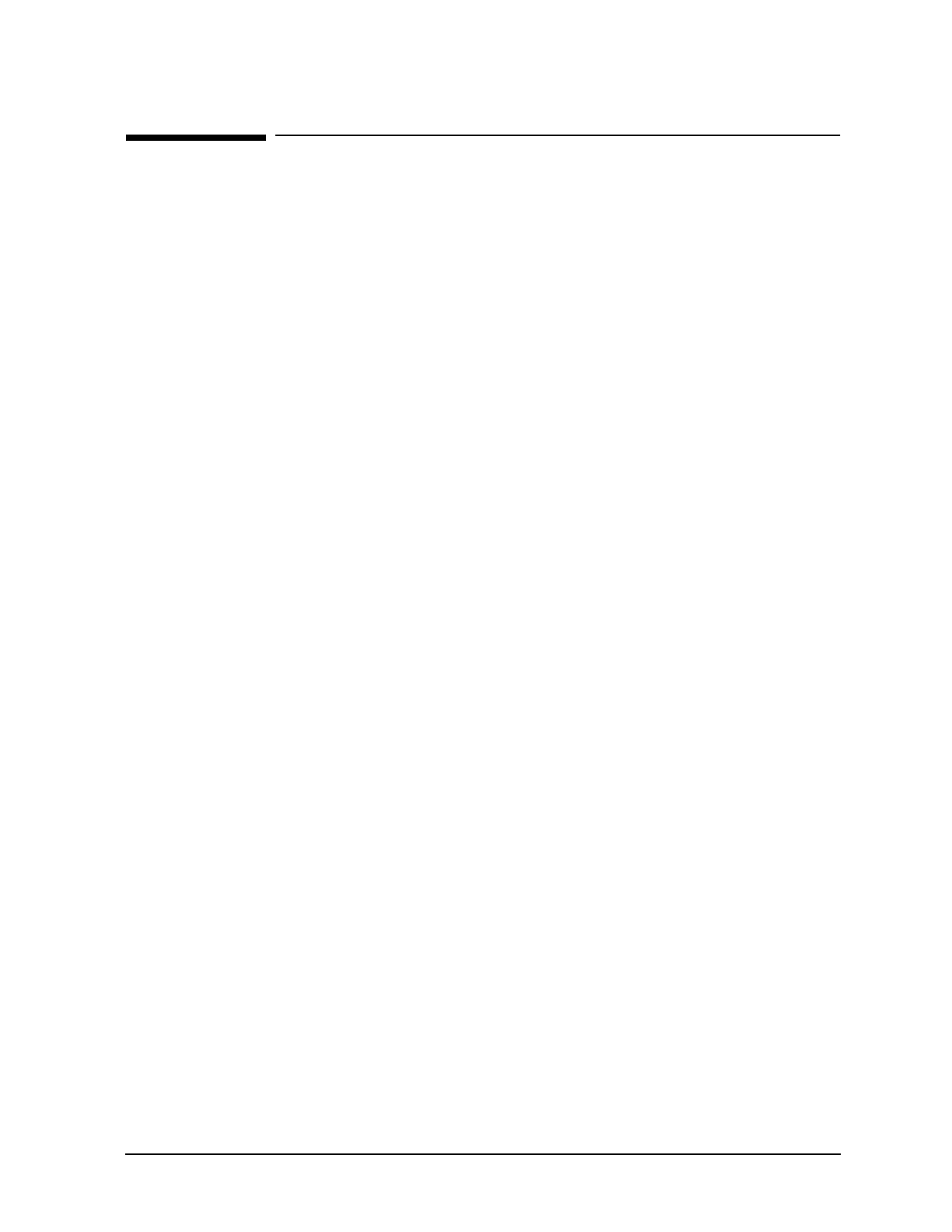
Chapter 3 169
Command Definitions C-E
CONTINUE
CONTINUE
Overrides a job error so that the job or user command (command file or UDC) continues
executing. (Native Mode)
Syntax
CONTINUE
Parameters
None.
Operation Notes
The CONTINUE command permits a job or session to continue even though the command
immediately following the CONTINUE command results in an error (with an accompanying
error message). It is not needed in a session, because sessions do not terminate when a
command error occurs. The CONTINUE command is typically used in the line preceding any
command suspected of causing the job or user command to abort. If an error occurs, the job
or user command continues to run, and the error message is reported. The variable
CIERROR contains the error number.
The CONTINUE command protects only the next command. However, if the next command
is a user command (command file or UDC) and an error occurs anywhere within it,
execution resumes at the command following the user command. In effect, the CONTINUE
command treats a user command as a simple, indivisible command.
You may use the HPAUTOCONT variable to produce a global "continue." Refer to appendix A,
"Predefined Variables in MPE/iX."
Use
This command may be issued in a session, job, program, or in BREAK. Pressing Break has
no effect on this command.
Example
If you anticipate a possible error resulting from the command RUN MYPROG, and wish to
override this error and allow the job to continue executing, enter:
!JOB USER.PUBS
!CONTINUE
!RUN MYPROG
!IF JCW <= WARN THEN
! RUN MYPROG2
!ENDIF
!EOJ










