MPE/iX Commands Reference Manual (32650-90864)
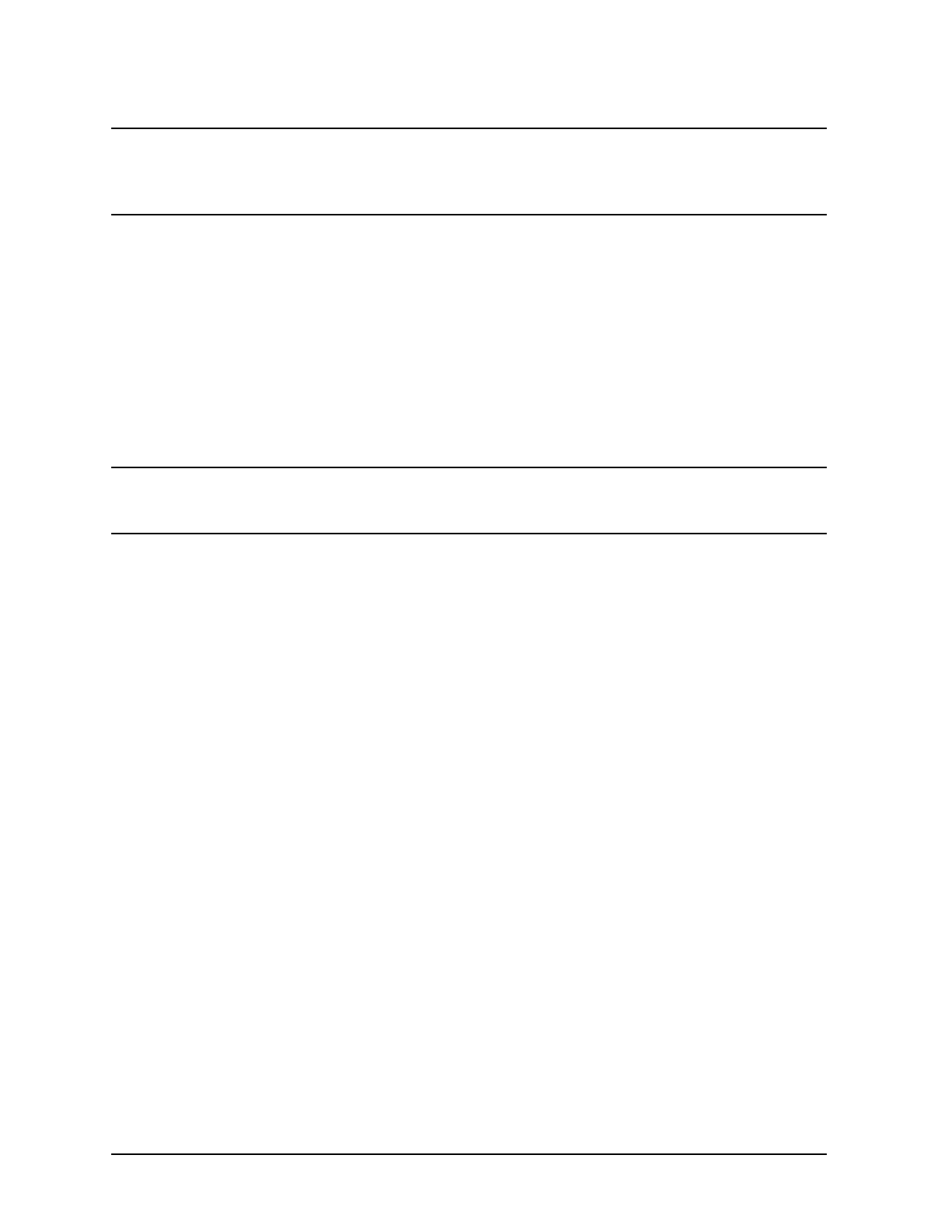
104 Chapter 2
Command Definitions A-B
BBXLCOMP
NOTE The formal file designators used in this command (BBCIN, BBCOBJ, and
BBCLIST) cannot be backreferenced as actual file designators in the
command parameter list. For further information, refer to the "Implicit FILE
Commands for Subsystems" discussion of the FILE command.
Operation Notes
The BBXLCOMP command compiles a source program stored in a BASIC SAVE file
generated by the HP Business BASIC/XL interpreter. The compiled program executes
significantly faster than the corresponding interpreted version.
Create a BASIC SAVE program source file from within the HP Business BASIC/XL
interpreter by entering the program and using the HP Business BASIC/XL interpreter
>SAVE filename command. Compile the source program in filename with the BBXLCOMP
command, then link with the MPE/iX LINK command, and execute the program with the
MPE/iX RUN command.
NOTE This command is implemented as a command file. If you set the HPPATH
variable to null (SETVAR ""), the command file is not executed, and the
command fails.
Use
This command may be issued from a session, job, or program. It may not be used in
BREAK. Pressing
Break suspends the execution of this command. Entering the RESUME
command continues the execution.
Examples
To compile the HP Business BASIC/XL source program in the file MYPROG into the NMOBJ
file named OBJECT, enter:
BBXLCOMP MYPROG,OBJECT
If you do not specify an NMOBJ file, the BBXLCOMP command compiles your program,
storing the object code in the default file $OLDPASS.
BBXLCOMP MYPROG
The above example runs the HP Business BASIC/XL compiler using the contents of
MYPROG as the BASIC SAVE formatted source file. $OLDPASS is the default object file
(NMOBJ) and $STDLIST is the default output listing.
If you now want to run your program, enter the LINK and RUN commands:
LINK
RUN $OLDPASS
This links the NMOBJ file and runs the program.
Related Information
Commands BBXL, BBXLGO, BBXLLK










