HP System Dictionary/XL General Reference Manual Vol 2 - Part 1 SDINIT (32256-90005)
4- 29
3 Running the SDUPGRAD Program
Overview
This chapter describes the SDUPGRAD program and guides you, step by step, through the upgrade
procedure. A typical SDUPGRAD session lasts about five to thirty minutes depending on the size of the
dictionary and the system load. SDUPGRAD may be run either interactively or in batch mode.
SDUPGRAD Files
The following files are used by the SDUPGRAD program:
SDTEMP1 is a "permanent" type MPE file created by SDUPGRAD. It is used to pass information to the
TurboIMAGE utility DBUTIL, which purges and creates the dictionary database. If this file
already exists when you run SDUPGRAD, it will prompt you for permission to overwrite the
file. (ThefilemaybeleftonthediscfromapreviousattempttorunSDUPGRAD.)Ifyouenter
"NO", SDUPGRAD will terminate. This file is purged when SDUPGRAD successfully runs
to completion.
SDSCHEMA is a "temporary" type MPE file created by SDUPGRAD. It is used to pass the dictionary da-
tabase schema to the TurboIMAGE utility DBSCHEMA. If this file already exists when you
run SDUPGRAD, it will prompt you for permission to overwrite the file. (The file may be left
on the disc from a previous attempt to run SDUPGRAD.) If you enter "NO" , SDUPGRAD will
terminate. This file is purged when SDUPGRAD successfully runs to completion.
STORE is a tape file opened by SDUPGRAD if you select tape as the storage medium for the dictio-
nary store file. The store file is used to hold the dictionary contents while the dictionary da-
tabase is being purged and recreated. If you select disc as the storage medium, an unnamed
new file is used as the store file. The unnamed file is deleted when the program terminates.
SDUSTORE is a permanent file opened by SDUPGRAD if you select disc as the storage medium. The store
file is used to hold the dictionary contents while the dictionary database is being purged and
recreated. You can specify a file equation to expand the file size.
The Upgrade Procedure
The System Dictionary upgrade procedure consists of the following steps.
Note that steps 5
and 6 are done only when upgrading an A.00.00 version of the dictionary.
1 Locate all dictionaries to be upgraded.
2 Store backup copies of the dictionaries on tape.
3 Log on as the dictionary creator.
4 Run SDUPGRAD and reply to the prompts.
5 Delete any conflicting structures in each dictionary. (If necessary.)
6 Run SDUPGRAD with INFO="CORESET". (If necessary.)
These steps are described in detail below.