HP System Dictionary/XL General Reference Manual Vol 2 - Part 1 SDINIT (32256-90005)
2- 23
System Dictionary Reinitialization Begins
At this point, if you requested tape storage of the database, the tape handling messages will appear on the
operator's console. Refer to the system operator's manual Storing and Restoring Files for instructions
concerning these messages.
If reinitialization is completed successfully, the following message is displayed:
System Dictionary Reinitialization Completed
In addition, an output listing which prints out a report on dictionary capacities will be produced. If any
error occurred during reinitialization, a recovery message will be displayed at your terminal. If, however,
you do not receive a message at your terminal, check the output listing since messages are also written to
$STDLIST.
Sequence of Operations
There are three possible reinitialization changes which you may make to a dictionary:
1) Change only the database password, 2) Change only the dictionary capacities, and 3) Change both the
password and the capacities.
If only the password is changed, reinitialization will be complete as soon as all of the prompts are
answered. If, however, either the capacities alone, or the capacities and the password are changed,
SDINIT initiates the following sequence of operations:
1 The contents of the dictionary are unloaded.
2 The DBUTIL utility is run to purge the existing dictionary.
3 The dictionary is rebuilt with a new password and/or capacities.
4 The dictionary contents are reloaded.
Although these operations are totally transparent to you, if an error occurs during reinitialization, the
point at which it occurred determines how you are to recover. This is explained below under the heading
"SDINIT Reinitialization Recovery" .