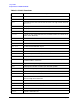FCOPY Reference Manual (32212-90008)
20 Chapter2
Using FCOPY
Defining Files
Defining Files
If you are copying files from or to devices other than disk, you must define the files and
their associated devices with MPE FILE commands before you issue an FCOPY command.
For example, to copy a file from magnetic tape to a line printer, you define two device files
as follows:
FILE TAPEFILE;DEV=TAPE;REC=-80,25,F,ASCII
FILE PRINTER;DEV=LP
TAPEFILE and PRINTER are the formal file designators you use in the FCOPY command.
TAPE and LP are device class names for a magnetic tape unit and a line printer
respectively. Device class names are defined when your system is configured and may vary
from one installation to another.
Use the two formal file designators as the
fromfile
and
tofile
in an FCOPY command.
Type an asterisk (*) before each file name to tell FCOPY to refer to the previous FILE
commands for the file's description. The FROM and TO parameters below reference the two
files defined above:
>FROM=*TAPEFILE;TO=*PRINTER
Appendix B contains a list of default file characteristics; FCOPY assumes files to have
these default characteristics unless you define the files with other characteristics. For
more information on the FILE command, refer to the MPE V/E Commands Reference
Manual (32033-90006) or the MPE XL Commands Reference Manual (32650-90003).