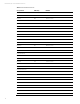Implementing Microsoft Windows Server 2012 on HP ProLiant servers and HP ProLiant server blades, 3rd edition
Technical white paper | Microsoft Windows Server 2012
5
Table 1. Recommended system configuration as established by Microsoft
Component
Requirement
Peripherals
Keyboard
Microsoft mouse or compatible pointing device
Available disk space†‡
Minimum: 10 GB
Recommended: 40 GB
*MB = 1024^2 bytes; GB = 1024^3, and TB=1024^4
†MB=1000^2; GB=1000^3; TB=1000^4
‡Available disk space is the free disk space on the partition that will contain the system files. Additional space is required to copy the
Windows Server 2012 DVD contents to the disk during installation. Computers with more than 16 GB of RAM require more disk space
for paging and dump files. In addition, if using a logical drive for booting, it must be less than 2 TB.
Recommended ProLiant servers
Table 2 lists the ProLiant servers and minimum ROM version that we tested with Windows Server 2012. We recommend
that you use these listed, recommended ProLiant servers as platforms for Windows Server 2012.
You can download ROM updates from the HP Service Pack for ProLiant (HP SPP), which is available at hp.com/go/spp or the
HP Support Center at hp.com/go/support.
Table 2. Recommended ProLiant servers
Server platform
ROM family
ROM date
ProLiant BL servers
BL2x220c G7
I29
05/05/11 or later
BL420c Gen8*
I30
08/20/12 or later
BL460c G6
I24
12/02/11 or later
BL460c G7
I27
05/05/11 or later
BL460c Gen8*
I31
08/20/12 or later
BL465c G7
A19
05/08/12 or later
BL465c Gen8*
A26
08/14/12 or later
BL490c G7
I28
05/05/11 or later
BL620c G7
I25
08/04/12 or later
BL660c Gen8*
I32
08/20/12 or later
BL680c G7
I25
08/04/12 or later
BL685c G7
A20
08/15/12 or later
ProLiant DL servers
DL120 G7
J01
08/10/12 or later
DL160 Gen8
J03
08/20/12 or later
DL165 G7
O37
05/25/10 or later