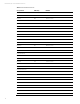Implementing Microsoft Windows Server 2012 on HP ProLiant servers and HP ProLiant server blades, 3rd edition
Technical white paper | Microsoft Windows Server 2012
4
Windows Server 2012 features
Windows Server 2012 offers several new features. We support the following key features with the servers listed in the
“Recommended ProLiant servers” section:
• Consistent Device Naming (CDN): Uses firmware-supplied NIC names for easier identification of each NIC and server. To
use the CDN feature, you must us a ProLiant Gen8 server with one of the following Flexible LAN on motherboard (LOM)
NICs:
– HP Ethernet 1 Gb 4-Port 331FLR Adapter (for select ProLiant ML/DL/SL servers)
– HP Ethernet 10 Gb 2-Port 530FLR SFP+ Adapter (for select ProLiant ML/DL/SL servers)
– HP FlexFabric 10 Gb 2-Port 554FLR SFP+ Adapter (for select ProLiant ML/DL/SL servers)
– HP Ethernet 10 Gb 2-Port 560FLB Adapter (for ProLiant BL Gen8 servers)
• Cluster-Aware Updating (CAU): Allows system administrators to update clustered servers with little or no loss in
availability during the update process.
• Windows Management Instrumentation (WMI) V2: Provides an operating system interface through which instrumented
components provide information and notification
• Hyper-V virtual switch: Provides programmatically managed and extensible capabilities to connect VMs to a physical
network.
• Load Balance/Failover (LBFO): Separates traffic that is using a Virtual LAN (VLAN) to provide fault protection through
failover.
• Network Driver Interface Specification 6.30 (NDIS 6.30): Incorporates the following NDIS enhancements into Windows
Server 2012:
– Virtualized Networking Enhancements
– Power Management Enhancements
– Quality of Service Support
– Windows Filtering Platform Enhancements
– Scalable Networking Enhancements
For detailed information or to download Windows Server 2012, see the Microsoft Windows Server 2012 home page at
microsoft.com/en-us/server-cloud/windows-server/default.aspx .
Recommended system configurations
Microsoft has established the recommended system configurations listed in this section for Windows Server 2012
installations. Carefully review this document for the recommended system configurations and possible issues. Do not use
this document as the sole source of information. Additional server configuration information is available on the Microsoft
website at technet.microsoft.com/library/jj134246.aspx. Table 1 lists key server hardware requirements.
We recommend configuring your server with either of the following processor families:
• Intel® Xeon® Processors with Intel 64 architecture
• Advanced Micro Devices, Inc. (AMD64) Opteron™ Series Processors
Table 1. Recommended system configuration as established by Microsoft
Component
Requirement
Processor
Minimum: 1.4 GHz
Recommended: 2 GHz
RAM per processor (socket)*
Minimum: 512 MB
Maximum: 4 TB
Recommended: 4 GB
Monitor
SVGA resolution (800x600) or higher
Optical storage
DVD-ROM drive