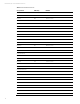Implementing Microsoft Windows Server 2012 on HP ProLiant servers and HP ProLiant server blades, 3rd edition
Technical white paper | Microsoft Windows Server 2012
3
For details on configuring constrained delegation and remote management, see the following resources:
– Microsoft TechNet Library article “Configure and Use Live Migration on Non-clustered Virtual Machines” at
technet.microsoft.com/en-us/library/jj134199.aspx
– Any of the following blog posts:
• blogs.msdn.com/taylorb - Enabling Hyper-V Remote Management - Configuring Constrained Delegation For Non-
Clustered Live Migration
• blogs.msdn.com/taylorb - Enabling Hyper-V Remote Management - Configuring Constrained Delegation For SMB
and Highly Available SMB
• blogs.msdn.com/taylorb - Scripting Constrained Delegation Settings
• blogs.msdn.com/taylorb - Hyper-V Remote Management With PowerShell
• blogs.msdn.com/taylorb - Performing Storage Migrations With Move-VMStorage
• Single Root Input/Output Virtualization (SR-IOV) for networking: SR-IOV is a PCI-SIG specification for partitioning PCIe
adapter bandwidth. Currently, Windows Server 2012 supports SR-IOV with network adapters. SR-IOV lets you assign a
network adapter that supports SR-IOV directly to a virtual machine. This improves the network throughput by minimizing
the network latency and CPU overhead that occurs while processing network traffic.
For technical details about SR-IOV, see the following resources:
– Hyper-V SRIOV Overview at social.technet.microsoft.com/wiki/contents/articles/9296.hyper-v-sr-iov-overview.aspx
– Microsoft Developer’s Network Single Root I/O Virtualization (SR-IOV) msdn.microsoft.com/en-
us/library/windows/hardware/hh440235(v=vs.85).aspx
• SR-IOV support: For information about our support for SR-IOV, see the integration note Implementing Windows Server
2012 SR-IOV on HP ProLiant Servers or the HP Windows Server 2012 Home Page at hp.com/go/ws2012.
Microsoft manageability
With Microsoft manageability, you can manage multiple servers as easily as managing a single server.
Remote Desktop Services (RDS): Windows Server 2012 includes Remote Desktop Services (RDS). Through the Server
Manager in Windows Server 2012, RDS lets you deploy roles and features to remote physical and virtual servers. It provides
session virtualization and Virtual Desktop Infrastructure (VDI) technologies allowing you to access sessions and virtual
desktop collections. New management features of Server Manager also simplify RDS deployment and management in
multi-server configurations. For more information, see the Microsoft document Remote Desktop Services Overview.
Scalability
Scalability enables you to use a consistent set of tools and frameworks to build and deploy applications and websites on
premises, in the cloud, and in a hybrid environment.
• Microsoft RemoteFX: Microsoft RemoteFX now adapts to your wide area network’s bandwidth. If you have low bandwidth
or high-latency connections, this feature initiates the network auto-detect feature. This feature helps determine the
bandwidth between the client and the server.
• Microsoft RemoteFX support: We will support this feature and provide additional documentation after the Windows
Server 2012 commercial release. Upon availability, documentation will be made available on the
HP Windows Server 2012 Home Page at hp.com/go/ws2012.
Accessibility
Regardless of your location, you can access data and applications from the cloud on any device.
Storage Spaces: Storage Spaces is a new technology in Windows Server 2012 that facilitates aggregation of different types
of storage into highly available volumes. Storage Spaces does not currently support Smart Array controllers.
HP has elected not to support Storage Spaces at this time. We will continue to drive joint innovation with Microsoft in the
storage resource management area. If you wish to create high performance, highly available pools of internal or mixed
internal and external storage should continue to use HP Smart Array and SAN storage products for this purpose.