Windows nPartition Guide v5.5
Table Of Contents
- nPartition Administrator's Guide
- Table of Contents
- 1 Introduction
- Quick Start
- Getting to know nPartitions
- Choosing a management tool
- Management interface options
- Choosing a management mode
- Setting up the management station
- Performing nPartition management tasks
- 2 Installing nPartition Management Utilities
- 3 Using Partition Manager
- 4 Using Other Tools to Manage nPartitions
- Complex-level tasks
- nPartition-level tasks
- Boot configuration options for nPartition systems
- Find bootable devices
- List nPartition configurations
- List the local (current) nPartition number
- List memory configurations
- Configure boot paths and options
- Configure autoboot options
- Configure boot-time system tests
- Boot Windows Server 2003
- Boot over a network
- Shut down Windows Server 2003
- Reboot and reset
- Reboot for reconfiguration
- Shut down to a shutdown for reconfig (inactive) state
- Boot an inactive nPartition
- Perform a transfer of control reset
- Create a Genesis Partition
- Create a new nPartition
- Remove (delete) an nPartition
- Add cells to an nPartition
- Set core cell choices
- Rename an nPartition
- Cell-level tasks
- Power-, status-, and hardware-level tasks
- List input/output (I/O) configurations
- List cabinets in a server complex
- List power status and power supplies
- List fan and blower status
- Turn attention indicators (LEDs) on and off
- Power server cabinets on and off
- Power cells and I/O chassis on and off
- Configure and deconfigure cells
- Configure and deconfigure processors (CPUs)
- Configure and deconfigure memory (DIMMs)
- 5 nPartition Commands Reference
- 6 Troubleshooting
- Installation problems
- Checking component installation and operation
- Operational problems
- All commands: ordinal not found
- All commands: required data unavailable or locked
- Fruled: LED error messages (mid-range servers only)
- Frupower: cannot power off error
- Parcreate and parmodify: cell local memory warnings
- Parcreate, parmodify, and parremove: failure to update stable complex configuration data (SCCD)
- Parremove: shutdown and reset instructions
- Parstatus -c -V: apparent incorrect output
- Parstatus -p -V: apparent incorrect output
- Parstatus: local partition error
- Parstatus: unable to get read lock error
- Using WMIOP.EXE to pinpoint problems
- Error messages and corrective actions
- Index
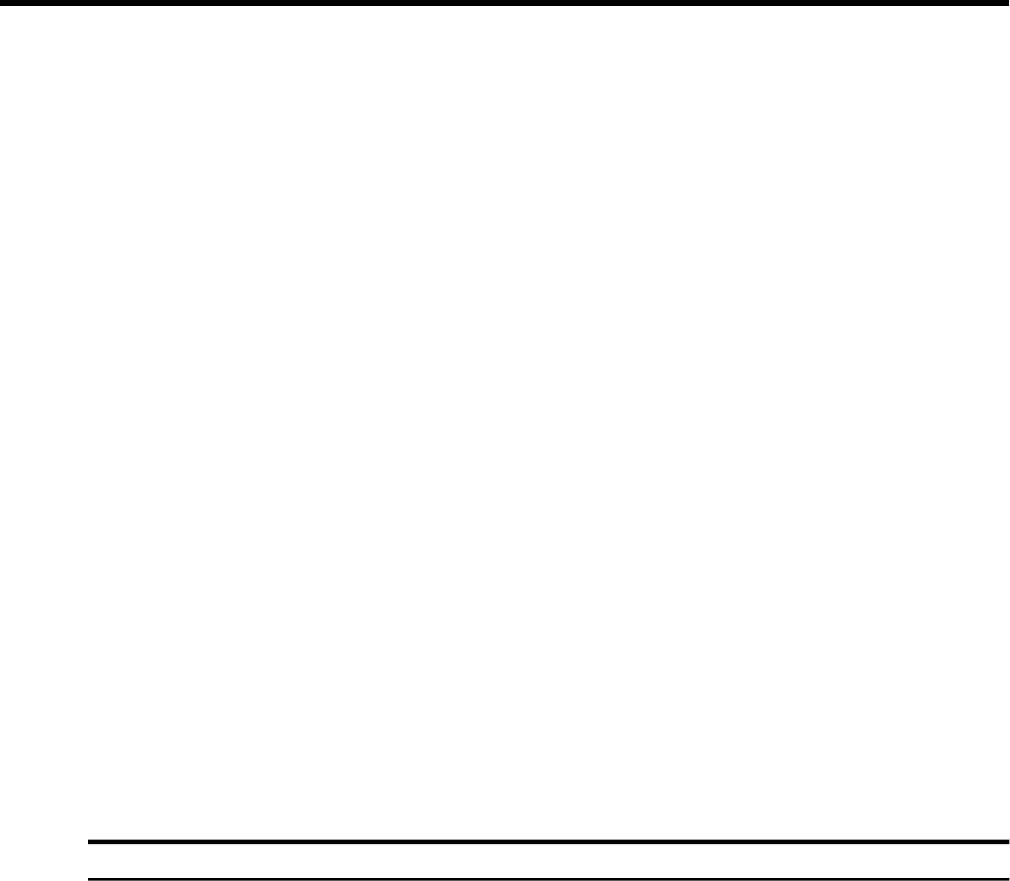
5 nPartition Commands Reference
This chapter provides a reference of the syntax, options, and arguments usage for all nPartition
commands. For detailed descriptions of the options and arguments available for any of the
nPartition commands listed below, you can also see the on-line help by selecting Start > Programs
> Hewlett-Packard > nPar Management > nPar Commands Manual.
parcreate
The parcreate command creates a new nPartition.
This command assigns the specified cells (and any attached I/O chassis) to an nPartition, assigns
a number to the new nPartition, and returns the partition number of the newly created nPartition.
Root permission or IPMI LAN access is required to use parcreate.
Synopsis
parcreate [-P PartitionName] [-I IPaddress] [-L
clm_value]-c cell:[celltype]:[use_on_next_boot]:[failure_usage][:clm] [-c...][-b path]
[-t path] [-s path] [-r cell] [-r...] {-T flag} {-k s_lock} [-B]
[-u username:[passwd] -h IPaddress|hostname |-g [passwd] -h IPaddress|hostname ]
• The -h... -g... options must be specified to cause the command to send its management
request using IPMI over LAN to a MP in another server complex (but can also be used as a
“loopback access” to the MP in the local complex).
• The -h... -u... set of options must be specified to cause the command to send its
management request using WBEM to an nPartition other than the local nPartition (but can
also be used as a “loopback access” to the local nPartition).
The -g and -u options are mutually exclusive.
Options
DescriptionOption
Specifies the name of the new nPartition.
-P PartitionName
Specifies the IP address that can be used by management tools to address
this nPartition. This value should be consistent with the IP address used
for the nPartition when an operating system is booted.
-I IPaddress
Specifies the amount of the memory that will be used as cell local memory
per cell. The clm_value specified using the -c option takes precedence over
the clm_value specified using the -L option. See the -c option for a
description of the clm_value formats.
-L clm_value
Specifies if Hyper-Threading should be enabled (only if cell supports this
feature). By default Hyper-Threading is disabled.
The valid values for flag are:
• y: Enables Hyper-Threading allowing multiple threads to run at the
same time on each CPU.
• n: Disables Hyper-Threading (the default.)
-T flag
parcreate 89










