Windows nPartition Guide v5.5
Table Of Contents
- nPartition Administrator's Guide
- Table of Contents
- 1 Introduction
- Quick Start
- Getting to know nPartitions
- Choosing a management tool
- Management interface options
- Choosing a management mode
- Setting up the management station
- Performing nPartition management tasks
- 2 Installing nPartition Management Utilities
- 3 Using Partition Manager
- 4 Using Other Tools to Manage nPartitions
- Complex-level tasks
- nPartition-level tasks
- Boot configuration options for nPartition systems
- Find bootable devices
- List nPartition configurations
- List the local (current) nPartition number
- List memory configurations
- Configure boot paths and options
- Configure autoboot options
- Configure boot-time system tests
- Boot Windows Server 2003
- Boot over a network
- Shut down Windows Server 2003
- Reboot and reset
- Reboot for reconfiguration
- Shut down to a shutdown for reconfig (inactive) state
- Boot an inactive nPartition
- Perform a transfer of control reset
- Create a Genesis Partition
- Create a new nPartition
- Remove (delete) an nPartition
- Add cells to an nPartition
- Set core cell choices
- Rename an nPartition
- Cell-level tasks
- Power-, status-, and hardware-level tasks
- List input/output (I/O) configurations
- List cabinets in a server complex
- List power status and power supplies
- List fan and blower status
- Turn attention indicators (LEDs) on and off
- Power server cabinets on and off
- Power cells and I/O chassis on and off
- Configure and deconfigure cells
- Configure and deconfigure processors (CPUs)
- Configure and deconfigure memory (DIMMs)
- 5 nPartition Commands Reference
- 6 Troubleshooting
- Installation problems
- Checking component installation and operation
- Operational problems
- All commands: ordinal not found
- All commands: required data unavailable or locked
- Fruled: LED error messages (mid-range servers only)
- Frupower: cannot power off error
- Parcreate and parmodify: cell local memory warnings
- Parcreate, parmodify, and parremove: failure to update stable complex configuration data (SCCD)
- Parremove: shutdown and reset instructions
- Parstatus -c -V: apparent incorrect output
- Parstatus -p -V: apparent incorrect output
- Parstatus: local partition error
- Parstatus: unable to get read lock error
- Using WMIOP.EXE to pinpoint problems
- Error messages and corrective actions
- Index
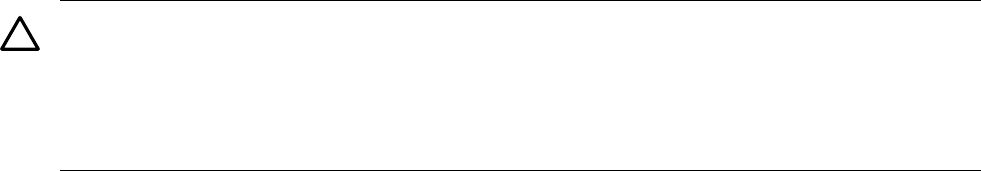
Procedure 4-22 Rebooting and resetting nPartitions [Windows]
To reset the local nPartition from Windows, do the following:
CAUTION: Do not shut down Windows using Special Administration Console (SAC) restart
or shutdown commands under normal circumstances.
Issuing restart or shutdown at the SAC> prompt causes the system to restart or shut down
immediately and can result in the loss of data.
Instead, use the Windows Start menu or the shutdown command to shut down gracefully.
1. Log in to Windows running on the nPartition that you want to shut down.
For example, access the nPartition console, and use the Windows SAC interface to start a
command prompt, from which you can issue Windows commands to shut down the
nPartition.
2. Issue the shutdown /r command to shut down the Windows Server 2003 operating system
on the nPartition and reboot. You also can perform this procedure by selecting Start > Shut
Down and then Restart from the pull-down menu.
For example:
shutdown /r /t 60 /c "Shut down and reboot."
This command initiates a Windows system shutdown-and-reboot after a timeout period of
60 seconds. The /c option specifies a message that is broadcast to any other users of the
system.
For more information, use the help shutdown command.
Reboot for reconfiguration
During a reboot for reconfig of an nPartition, the command that you issue performs the following
tasks:
1. Shuts down the operating system and resets all cells that are assigned to the nPartition,
including any inactive cells.
2. Reconfigures the nPartition if necessary (if a pending change to the Stable Complex
Configuration Data is pending, it occurs during the reboot for reconfig).
3. Boots all cells in the nPartition. Any cells with an n use-on-next-boot value remain inactive
at BIB, and all other cells can rendezvous to form the nPartition.
Perform a reboot for reconfig of an nPartition whenever you add cells or remove active cells
from the nPartition and whenever you want an inactive cell to join the nPartition (such as after
changing a cell use-on-next-boot value from n to y).
Perform a reboot for reconfig using the following procedure:
58 Using Other Tools to Manage nPartitions










