Windows nPartition Guide v5.5
Table Of Contents
- nPartition Administrator's Guide
- Table of Contents
- 1 Introduction
- Quick Start
- Getting to know nPartitions
- Choosing a management tool
- Management interface options
- Choosing a management mode
- Setting up the management station
- Performing nPartition management tasks
- 2 Installing nPartition Management Utilities
- 3 Using Partition Manager
- 4 Using Other Tools to Manage nPartitions
- Complex-level tasks
- nPartition-level tasks
- Boot configuration options for nPartition systems
- Find bootable devices
- List nPartition configurations
- List the local (current) nPartition number
- List memory configurations
- Configure boot paths and options
- Configure autoboot options
- Configure boot-time system tests
- Boot Windows Server 2003
- Boot over a network
- Shut down Windows Server 2003
- Reboot and reset
- Reboot for reconfiguration
- Shut down to a shutdown for reconfig (inactive) state
- Boot an inactive nPartition
- Perform a transfer of control reset
- Create a Genesis Partition
- Create a new nPartition
- Remove (delete) an nPartition
- Add cells to an nPartition
- Set core cell choices
- Rename an nPartition
- Cell-level tasks
- Power-, status-, and hardware-level tasks
- List input/output (I/O) configurations
- List cabinets in a server complex
- List power status and power supplies
- List fan and blower status
- Turn attention indicators (LEDs) on and off
- Power server cabinets on and off
- Power cells and I/O chassis on and off
- Configure and deconfigure cells
- Configure and deconfigure processors (CPUs)
- Configure and deconfigure memory (DIMMs)
- 5 nPartition Commands Reference
- 6 Troubleshooting
- Installation problems
- Checking component installation and operation
- Operational problems
- All commands: ordinal not found
- All commands: required data unavailable or locked
- Fruled: LED error messages (mid-range servers only)
- Frupower: cannot power off error
- Parcreate and parmodify: cell local memory warnings
- Parcreate, parmodify, and parremove: failure to update stable complex configuration data (SCCD)
- Parremove: shutdown and reset instructions
- Parstatus -c -V: apparent incorrect output
- Parstatus -p -V: apparent incorrect output
- Parstatus: local partition error
- Parstatus: unable to get read lock error
- Using WMIOP.EXE to pinpoint problems
- Error messages and corrective actions
- Index
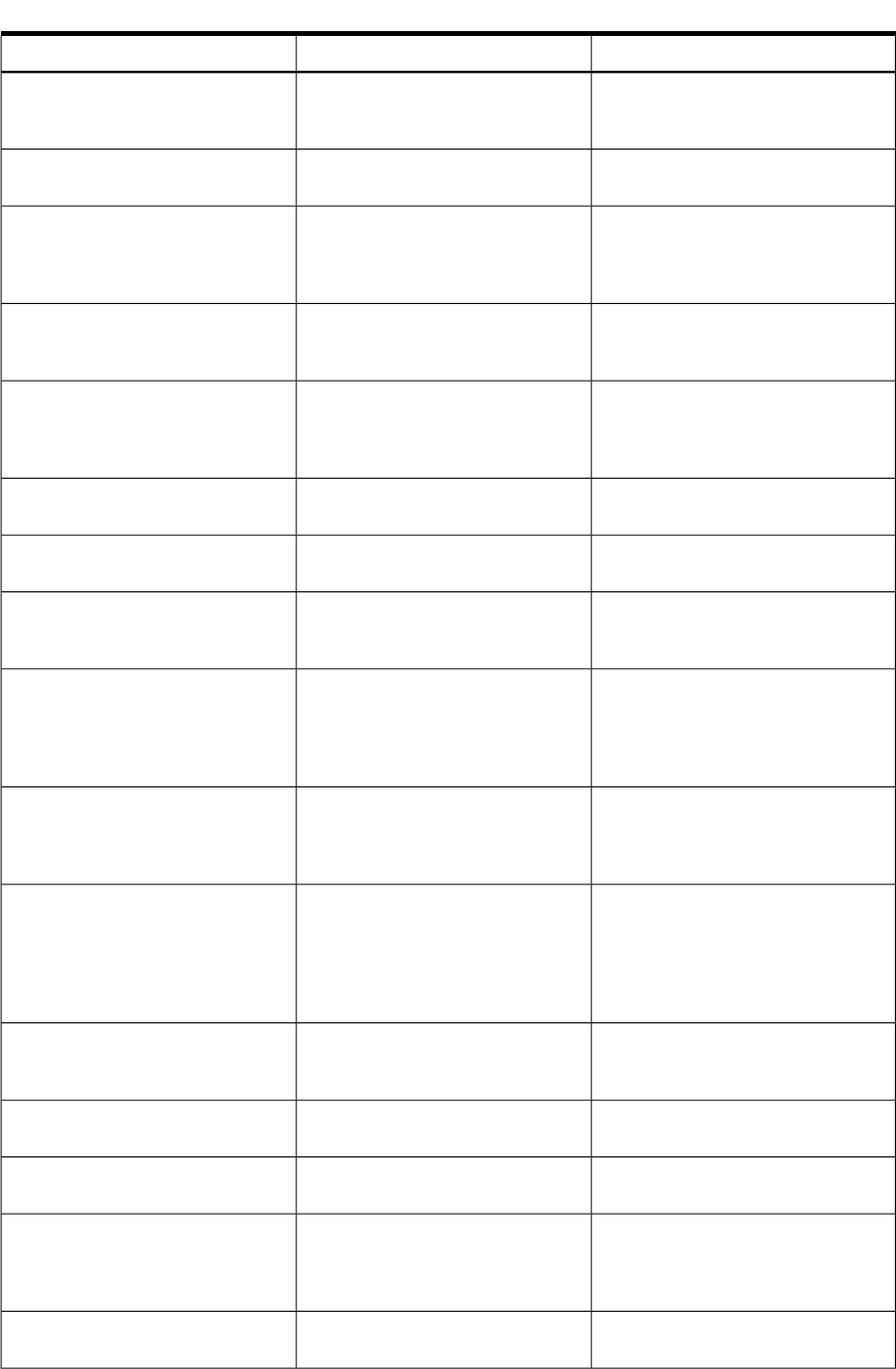
Table 6-2 Application Event Log messages (continued)
Recommended ActionCauseMessage
Run the command as Administrator
or “root”.
Requesting user does not have
permission to perform the requested
operation.
Insufficient privilege to perform the
operation.
Use a valid username.Username specified in the request
was not valid on the target nPartition.
Invalid user name.
Use the -u option with the command.
The requested operation can only be
performed by a provider running on
the nPartition. It cannot be performed
through the MP.
Operation is only supported by the
local operating system.
Cannot perform the request on this
target system. It might require
updating the system firmware.
The system firmware does not
support the requested operation.
Operation is not supported by the
firmware.
Cannot perform the request on this
target system. It might require
updating the operating system or
system firmware.
Neither the local operating system
nor system firmware supports the
requested operation.
Operation is not supported by either
operating system or firmware.
Update the provider to the most
current revision.
The provider does not support the
requested operation.
Operation is not supported by the
provider.
Invalid data passed with the request;
for example, an invalid cell id.
Invalid parameter
The specified component does not
exist; for example, a cell that is not
installed in the complex.
The specified item does not exist.
Specify a partitionable complex MP as
the target of the operation.
The version of IPMI on the target MP
is unexpected. This is normally
caused when the target platform has
an MP that supports IPMI, but is not
partitionable.
The system interface version does not
match that expected by the provider.
Cannot perform the requested
operation on this platform.
A request for data about an I/O
expansion cabinet was requested on
a platform that does not support them
(for example, the rx7620).
The service processor does not
support I/O expansion cabinets.
Cannot perform the requested
operation.
A request was made that is supported
by the platform. Generally, this
would be caused by running a
command intended for a later model
of a system on an earlier model that
does not support the feature.
Operation is not supported by the
platform.
Retry the command. If necessary, use
the parunlock command to unlock
the data.
The target of the lock was already
locked, or the lock was held by a
different process.
Locking or unlocking the target
failed.
Retry the command.The MP is busy with another request.Command processing resources are
temporarily unavailable.
Retry the command.Error in the IPMI communication
between the provider and the MP.
IPMI session error.
Retry the command at a later time.Another user has initiated a complex
reconfiguration. Until the MP has
completed that configuration, you
cannot perform another.
No changes can be made because the
profile is already in the process of
being changed.
Retry the command at a later time.The MP has locked the requested data
for internal use.
Locking or unlocking the target failed
because the MP has target locked.
118 Troubleshooting










