AB379A and AB379B HBA Installation Guide
Table Of Contents
- AB379A and AB379B PCI-X 2.0 dual-port 4Gb FC adapters for Itanium Linux and Windows installation guide
- HP StorageWorks
- About this guide.
- Intended audience
- Related documentation
- Document conventions and symbols
- HP technical support
- Helpful web sites
- Subscriptionservice
- 1 HBA features
- Performance specifications
- Environmental specifications
- Physical specifications
- 2 Installing the HBAs
- Installation prerequisites
- Installation procedure
- 3 Installing and configuring the Linux driver
- Prerequisites
- Installing the driver kit
- Using the RPM
- Installing the fibreutils RPM
- Changing driver parameters
- Proc file system support
- Configuring the HBAs
- Starting the Configuration protocol
- Using the Driver Configuration menu
- Troubleshooting Linux
- 4 Installing the Windows drivers.
- Prerequisites
- Installing drivers using the Smart Components
- Troubleshooting Windows
- Using the Event Viewer
- A Regulatory compliance and safety
- Declaration of conformity for products marked with the FCC logo, US only
- Laser device
- Laser safety warning
- Certification and classification informati
- Laser product label.
- International notices and statements
- Canadian notice (avis Canadien)
- European Union notice
- BSMI (Taiwan)
- Japanese notice
- Korean notice
- Electrostatic discharge
- Grounding methods
- Index.
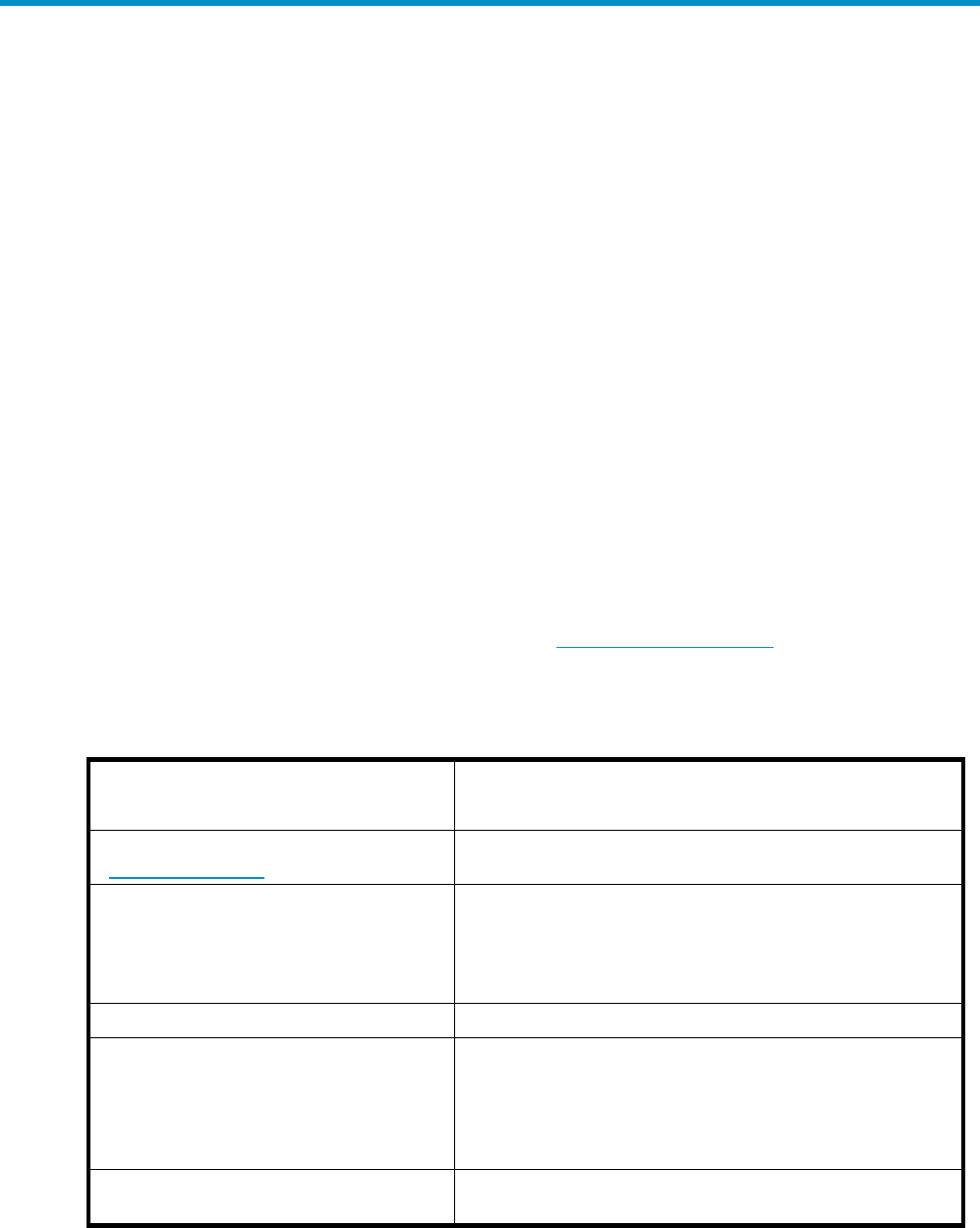
About this guide
This guide provides information about:
• Installing and c on figuring the following 4Gb PCI-X 2.0 host bus adapters (HBAs) for Linux
®
and
Microsoft
®
Windows
®
operating systems (Hereafter called “PCI-X 2.0 dual-por t HBAs”):
•AB379A
•AB379B
• Contacting technical support for additional assistance
Intended audience
This guide is intended for system administrators who are familiar with:
• Linux operat
ing
systems
• Windows operating systems
• HBAs
Related documentation
In addition to this guide, see the HP StorageWorks QLogic host bus adapters for Itanium Linux a n d
Windows release notes.
Other HP documents are available o n the HP website: h
ttp://www.docs.hp.com.
Document conventions and symbols
Table 1 Document conventions
Convention
Element
Medium blue text: Related documentation
Cross-ref
erence links and e-mail addresses
Medium blue, underlined text
(h
ttp://www.hp.com)
Web site addresses
Bold font
• Key names
•
Text typed into a GUI element, such as into a box
• GUI
elements that a re clicked or selected,
such as menu and list items,buttons,and check
boxes
Italic font
Text emphasis
Monospace font
• File and directory names
•
System output
•
User input
•
Code
•
Text t yped at the command line
Monospace, italic font
• Code variables
•
Command-line variables
AB379A and AB379B PCI-X 2.0 d ual-port 4Gb FC adapters for Itanium Linux and Windows installation
guide
7










