AB379A and AB379B HBA Installation Guide
Table Of Contents
- AB379A and AB379B PCI-X 2.0 dual-port 4Gb FC adapters for Itanium Linux and Windows installation guide
- HP StorageWorks
- About this guide.
- Intended audience
- Related documentation
- Document conventions and symbols
- HP technical support
- Helpful web sites
- Subscriptionservice
- 1 HBA features
- Performance specifications
- Environmental specifications
- Physical specifications
- 2 Installing the HBAs
- Installation prerequisites
- Installation procedure
- 3 Installing and configuring the Linux driver
- Prerequisites
- Installing the driver kit
- Using the RPM
- Installing the fibreutils RPM
- Changing driver parameters
- Proc file system support
- Configuring the HBAs
- Starting the Configuration protocol
- Using the Driver Configuration menu
- Troubleshooting Linux
- 4 Installing the Windows drivers.
- Prerequisites
- Installing drivers using the Smart Components
- Troubleshooting Windows
- Using the Event Viewer
- A Regulatory compliance and safety
- Declaration of conformity for products marked with the FCC logo, US only
- Laser device
- Laser safety warning
- Certification and classification informati
- Laser product label.
- International notices and statements
- Canadian notice (avis Canadien)
- European Union notice
- BSMI (Taiwan)
- Japanese notice
- Korean notice
- Electrostatic discharge
- Grounding methods
- Index.
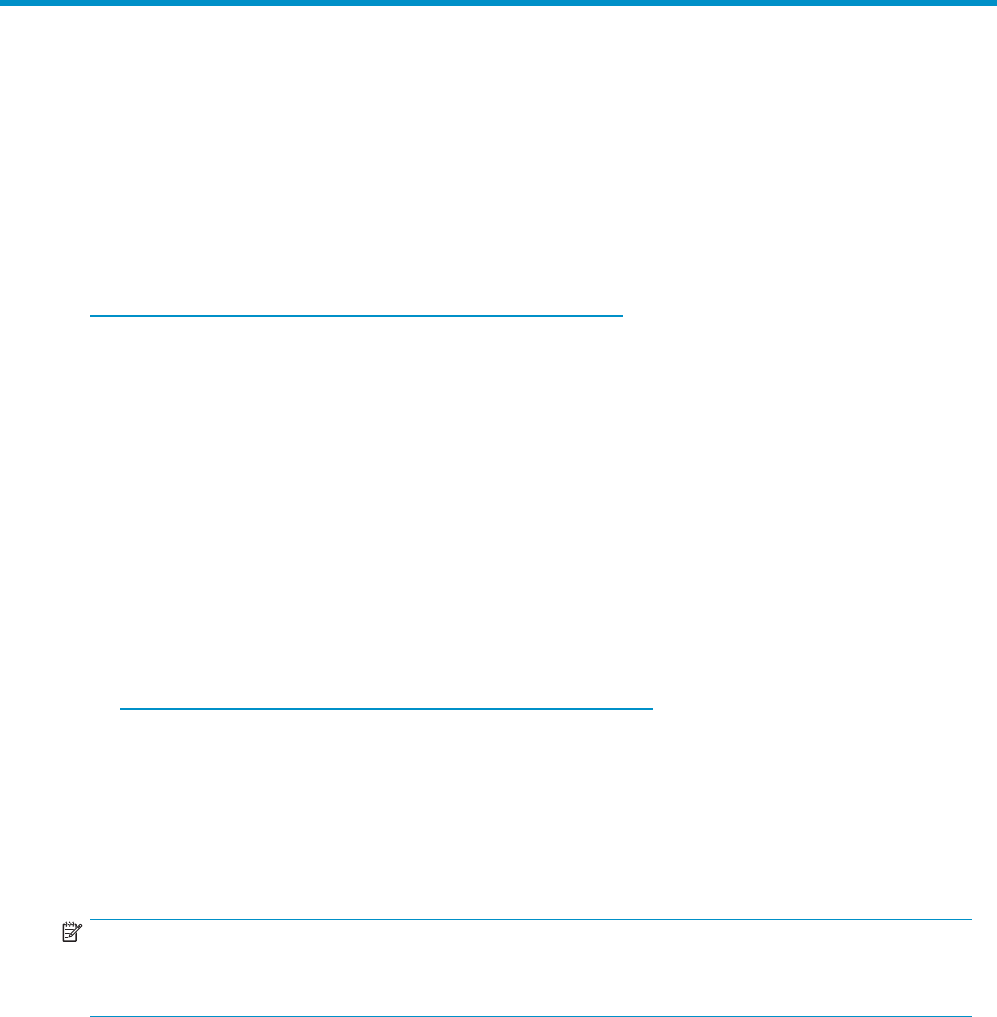
3 Installin g an d configuring the
Linux d river
This chapter provides instructions for installing the Linux qla2xxx driver (xxx is the kit date string) for the
PCI-X 2.0 single-port and dual-port HBAs on an already installed Red Hat™ Enterprise Linux (Red Hat EL)
or
SUSE™Linux Enterprise Server (SUSE SLES) system.
Yo u can obtain the software kit for the driver from the following HP website:
h
ttp://h18006.www1.hp.com/storage/sanin frastructure.html.
To install the driver, you must be familiar with the operating system under which the HBA is to operate,
and
have access to standard system documentation.
To install the driver, use the procedures and information in the following sections:
• Prerequisites, page 15
• Installing the driver kit, page 15
•
Using the RP M, page 16
•Configuring the HBAs , page 17
Prerequisites
Perform the following tasks before you install the drivers:
• Obtain the HP StorageWorks QLogic host bus adapters for Itanium Linux and Windows, release
notes,ava
ilable on the HP website
h
ttp://h18006.www1.hp.com/storage/sanin frastructure.html.
• Be familiar with the o perating system under which the HBA is to operate, and have access
to standar
d
system documentation.
Installing the driver kit
HP recommends that you install the complete driver kit for these H BAs. The kit contains the d river and
utilities you need to deploy these HBAs on Linux.
NOTE:
You must install the gcc compiler and the kernel sources or kernel development packages on your
system before installing the driver kit.
To install the complete HP driver kit, copy the .gz fi le to your system and enter the following commands:
# tar -zxvf
hp_qla2x00-xxx.tar.gz
#
cd hp_qla2xxx
# ./INSTALL
The xxx is the kit date string.
AB379A and AB379B PCI-X 2.0 d ual-port 4Gb FC adapters for Itanium Linux and Windows installation
guide
15










