Windows nPartition Guide v5.5
Table Of Contents
- nPartition Administrator's Guide
- Table of Contents
- 1 Introduction
- Quick Start
- Getting to know nPartitions
- Choosing a management tool
- Management interface options
- Choosing a management mode
- Setting up the management station
- Performing nPartition management tasks
- 2 Installing nPartition Management Utilities
- 3 Using Partition Manager
- 4 Using Other Tools to Manage nPartitions
- Complex-level tasks
- nPartition-level tasks
- Boot configuration options for nPartition systems
- Find bootable devices
- List nPartition configurations
- List the local (current) nPartition number
- List memory configurations
- Configure boot paths and options
- Configure autoboot options
- Configure boot-time system tests
- Boot Windows Server 2003
- Boot over a network
- Shut down Windows Server 2003
- Reboot and reset
- Reboot for reconfiguration
- Shut down to a shutdown for reconfig (inactive) state
- Boot an inactive nPartition
- Perform a transfer of control reset
- Create a Genesis Partition
- Create a new nPartition
- Remove (delete) an nPartition
- Add cells to an nPartition
- Set core cell choices
- Rename an nPartition
- Cell-level tasks
- Power-, status-, and hardware-level tasks
- List input/output (I/O) configurations
- List cabinets in a server complex
- List power status and power supplies
- List fan and blower status
- Turn attention indicators (LEDs) on and off
- Power server cabinets on and off
- Power cells and I/O chassis on and off
- Configure and deconfigure cells
- Configure and deconfigure processors (CPUs)
- Configure and deconfigure memory (DIMMs)
- 5 nPartition Commands Reference
- 6 Troubleshooting
- Installation problems
- Checking component installation and operation
- Operational problems
- All commands: ordinal not found
- All commands: required data unavailable or locked
- Fruled: LED error messages (mid-range servers only)
- Frupower: cannot power off error
- Parcreate and parmodify: cell local memory warnings
- Parcreate, parmodify, and parremove: failure to update stable complex configuration data (SCCD)
- Parremove: shutdown and reset instructions
- Parstatus -c -V: apparent incorrect output
- Parstatus -p -V: apparent incorrect output
- Parstatus: local partition error
- Parstatus: unable to get read lock error
- Using WMIOP.EXE to pinpoint problems
- Error messages and corrective actions
- Index
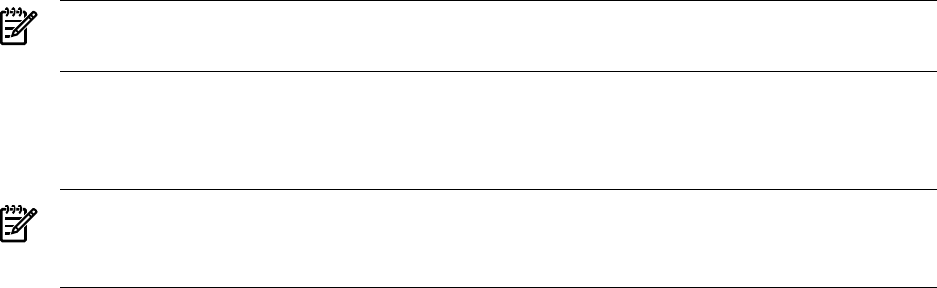
1. Import the certificate (cert.pem) into the parmgr keystore (parmgr.keystore) by entering
the following command at the command line (all one line):
%JAVA_HOME%\bin\keytool -import -alias server_hostname-file cert.pem
-keystore %SystemDrive%\hp\sslshare\parmgr.keystore
2. When prompted, enter the password to the keystore. If the parmgr.keystore file does
not yet exist (in other words, if this is the first certificate you have tried to import), the
keytool -import command creates a new keystore file, and any password you enter
becomes the assigned password for this new keystore.
NOTE: Use a password that you will remember. You will need it the next time you import
a certificate into the keystore.
3. To enable certificate validation for the commands used by Partition Manager, append the
contents of cert.pem to the end of the file:
%SystemDrive%\hp\sslshare\known_hosts.pem.
NOTE: Earlier versions of the nPartition commands used client.pem instead of
known_hosts.pem. Consult the nPartition Commands release notes to determine which
file to use.
4. Restart the JSP/Servlet Container by restarting the HP System Management Homepage
service (SysMgmtHP) or by rebooting Windows.
Upgrading service packs later (after installation)
Until the required patches and hotfixes are incorporated into Windows service packs, upgrading
the service pack level of the operating system after installing nPartition components might affect
operation. Upgrading from Windows XP Professional to Windows XP Professional Service Pack
1 can overwrite a file replaced by the Q332207 hotfix with an older version. Reinstalling the hotfix
corrects the problem.
Miscellaneous installation issues 35










