SMS HP Tools Release Notes
Table Of Contents
- Release Notes for SMS Inventory Tool for HP ProLiant and Integrity Update (version: 1.2)
- Additional Online Resources for SMS
- Using the SMS Inventory Tool for HP ProLiant and Integrity Update
- Upgrading the SMS Inventory Tool for HP ProLiant and Integrity Update to a newer version
- Known Issues with the current release
- Microsoft Windows Vista is not supported
- HP Insight Inventory Collector does not support new version of Insight Management Agents
- Advertisement status in SMS SP2 for HP update installation does not reflect actual reboot requirement
- The previous version of the scan tool is executed after uninstalling and reinstalling the SMS Inventory Tool for HP ProLiant and Integrity Update
- Unsupported HP servers
- Specifying an Authentication Account for the Synchronization Task to Use
- Enabling access privilege for the Synchronization Task when obtaining manifest catalog from local share
- Knowledge Base (KB) Article Issues
- Additional Components are downloaded from the Internet
- For Integrity Servers, SMS Inventory Tool for HP ProLiant and Integrity update will not recognize HP software prior to version 3.4
- For Integrity Servers, SMS Inventory Tool for HP ProLiant and Integrity falsely reports default drivers as compliant
- Smart Component information is not available without a direct internet connection
- IA-64 and x64 platforms need to be selected manually when creating a custom package using the DSUW
- Software Update status for components does not reflect newly installed hardware
- Complaint status for Support Paq might not reflect actual system status
- Log files in 64-bit managed system contains incorrect path information
- Errors and inconsistencies for compliance and requested status in Reports and DSUW
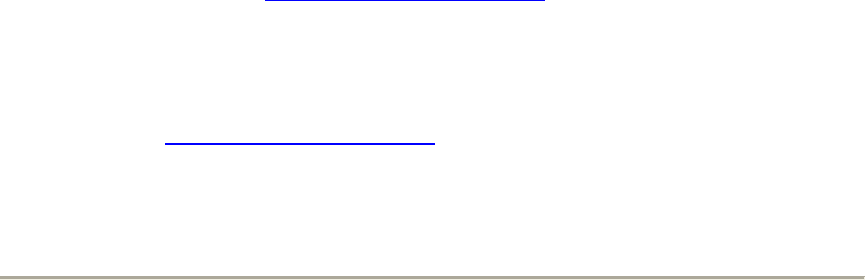
Log files in 64-bit managed system contains incorrect path information
Errors and inconsistencies for compliance and requested status in Reports and DSUW
To search these Release Notes, press CTRL+F.
These Release Notes contain essential information that will enable you to successfully
install and use the SMS Inventory Tool for HP ProLiant and Integrity Update product.
This information is not available in the product documentation. Read the Release Notes
thoroughly before you install the SMS Inventory Tool for HP ProLiant and Integrity
Update.
Additional Online Resources for SMS
For more information about SMS, see the following online resources:
SMS on the Web
• Visit the Microsoft Systems Management Server Web site to locate technical
papers and information about SMS and related products.
Microsoft Online Support
• Visit the Microsoft Help and Support Web site to search the Microsoft
Knowledge Base and other technical resources for fast, accurate answers to SMS
questions. You can query the Knowledge Base to find an article about a
specific problem by using the Qxxxxxx number that is assigned to the problem.
Using the SMS Inventory Tool for HP ProLiant and
Integrity Update
Installing Required Microsoft SMS Hotfixes or SMS SP2
The following hotfixes are required, and will be delivered to you by Microsoft. These are
required and must be installed before installing the SMS Inventory Tool for HP ProLiant
and Integrity Update, as described below. Microsoft will make the hotfixes available at
each KB article URL when HP ships the software. If you have not received the hotfixes,
please call Microsoft and request delivery.
Microsoft SMS 2003 SP1
The following hotfixes are required with SMS 2003 SP1 to work with the SMS Inventory
Tool.










