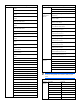PMP Reference Matrix v5.5
HP ProLiant Essentials
Performance Management
Pack
Support Matrix
Legal notices
© Copyright 2003-2007 Hewlett-Packard Development Company, L.P.
Confidential computer software. Valid license from HP required for
possession, use or copying. Consistent with FAR 12.211 and 12.212,
Commercial Computer Software, Computer Software Documentation,
and Technical Data for Commercial Items are licensed to the U.S.
Government under vendor's standard commercial license.
The information contained herein is subject to change without notice.
The only warranties for HP products and services are set forth in the
express warranty statements accompanying such products and services.
Nothing herein should be construed as constituting an additional
warranty. HP shall not be liable for technical or editorial errors or
omissions contained herein.
Microsoft, Windows, and Windows NT are U.S. registered trademarks
of Microsoft Corporation. Intel, Pentium, and Xeon are trademarks or
registered trademarks of Intel Corporation or its subsidiaries in the
United States and other countries.
Part number: 453149-001
Seventeenth edition: July 2007
HP ProLiant Essentials Performance Management Pack (PMP) is
a software solution that detects and analyzes hardware
performance issues on HP ProLiant and Integrity servers and
HP StorageWorks Modular Smart Array shared storage devices.
PMP helps discover your system performance, enabling you to
pinpoint the exact cause of performance issues and target the
errant subsystem, eliminating guesswork and obtaining optimal
server performance quickly.
PMP also discovers and warns you of impending or existing
performance issues. You can set up proactive alerts using the
HP Systems Insight Manager (HP SIM) notification mechanism.
For more information on PMP, refer to
http://www.hp.com/products/pmp
.
System support
The following tables list hardware and operating system
configurations that are supported by PMP for each component in
the PMP infrastructure. The following figure illustrates the PMP
components and interaction between each.
Client system configuration
PMP client systems are used to interactively monitor the real-time
performance of a server or to replay information extracted from
performance logs that analyze stored data. Both of these tools
run within a browser window.
Table 1 lists the client (Web browser) supported configurations.
Table 1 Supported client systems
Microsoft® Windows NT® 4.0 Workstation, SP6a
Microsoft Windows NT 4.0 Server, SP6a
Microsoft Windows NT 4.0 Enterprise Edition, SP6a
Microsoft Windows® 2000 Server, SP2 or later
Microsoft Windows 2000 Advanced Server, SP2 or later
Microsoft Windows 2000 Professional, SP2 or later
Microsoft Windows Server 2003, Standard Edition*
Microsoft Windows Server 2003, Enterprise Edition*
Microsoft Windows Server 2003, Enterprise Edition for
64-bit Itanium
Microsoft Windows Server 2003 64-Bit Standard Edition
Microsoft Windows Server 2003 64-Bit Enterprise Edition
Microsoft Windows Server 2003 R2 64-Bit Standard
Edition
Operating
system
Microsoft Windows Server 2003 R2 64-Bit Enterprise
Edition