Reference Guide
Table Of Contents
- Purpose and scope
- Software description
- Install MS Windows software components
- Host-based driver features for MS Windows
- Introduction to host-based printing
- Access to the driver
- Help system
- Driver tabs
- Printing Preferences tab set
- Properties tab set
- Macintosh software and utilities
- Engineering Details
- Index
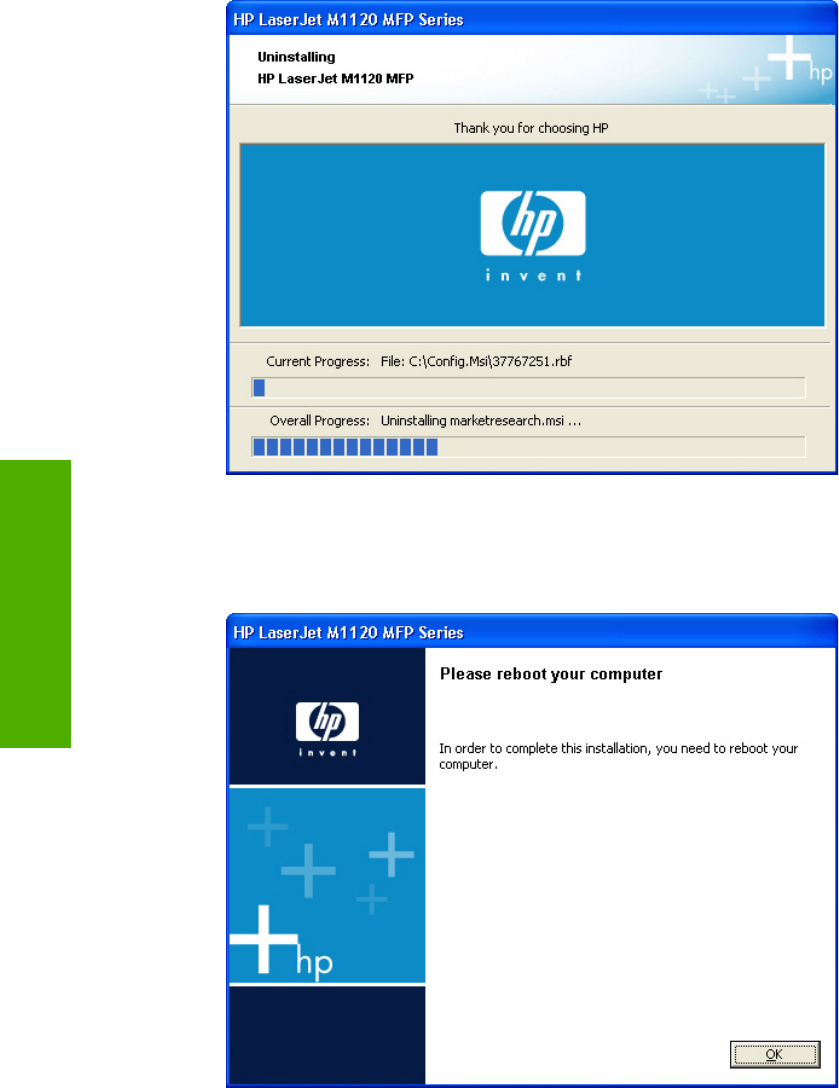
4. The Uninstalling dialog box appears and the uninstall process begins.
Figure 3-25 Uninstalling dialog box
A progress bar reflects the status of the uninstall process.
5. When the uninstall process is complete, the Please reboot your computer dialog box appears.
Figure 3-26 Please reboot your computer dialog box
Click OK to restart your computer and finish the uninstall process.
80 Chapter 3 Install MS Windows software components ENWW
Install MS Windows
software components










